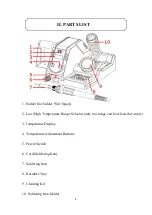10
This function extends the lifespan of the soldering iron, conserves
energy, and protects the environment.
1. When the power switch is OFF, press and hold the temperature
decrease button.
2. Then turn on the power switch, and the display will show “L10” to
indicate the timer value of 10 minutes.
3. Press the temperature increase or decrease button to set the timer
value to 0 to turn off sleep mode.
4. When there are no further inputs made for around 5 seconds, the
system exits the setting interface and saves the data – Setting complete.
To start up from sleep mode:
A. Shake the soldering iron a couple of times.
B. Press any buttons on the panel.
C. Turn off and then turn on the power switch.
Sleep Mode