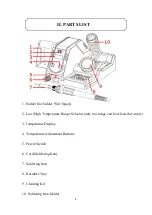9
This function allows the station to comply with different user
preferences for users in different regions.
1. When the power switch is OFF, press and hold the temperature
increase button.
2. Then turn on the power switch, and the display will show “F” to
indicate the station is in Fahrenheit display mode.
3. Press the temperature increase or decrease button to select Fahrenheit
or Celsius display mode.
4. When there are no further inputs made for about 5 seconds, the
system exits the setting interface and saves the data – Setting complete.
NOTE: The stations come with a °F/°C temperature display selector
switch. Use the selector switch to select either the Fahrenheit or
Celsius display mode.
°F / °C Temperature Display