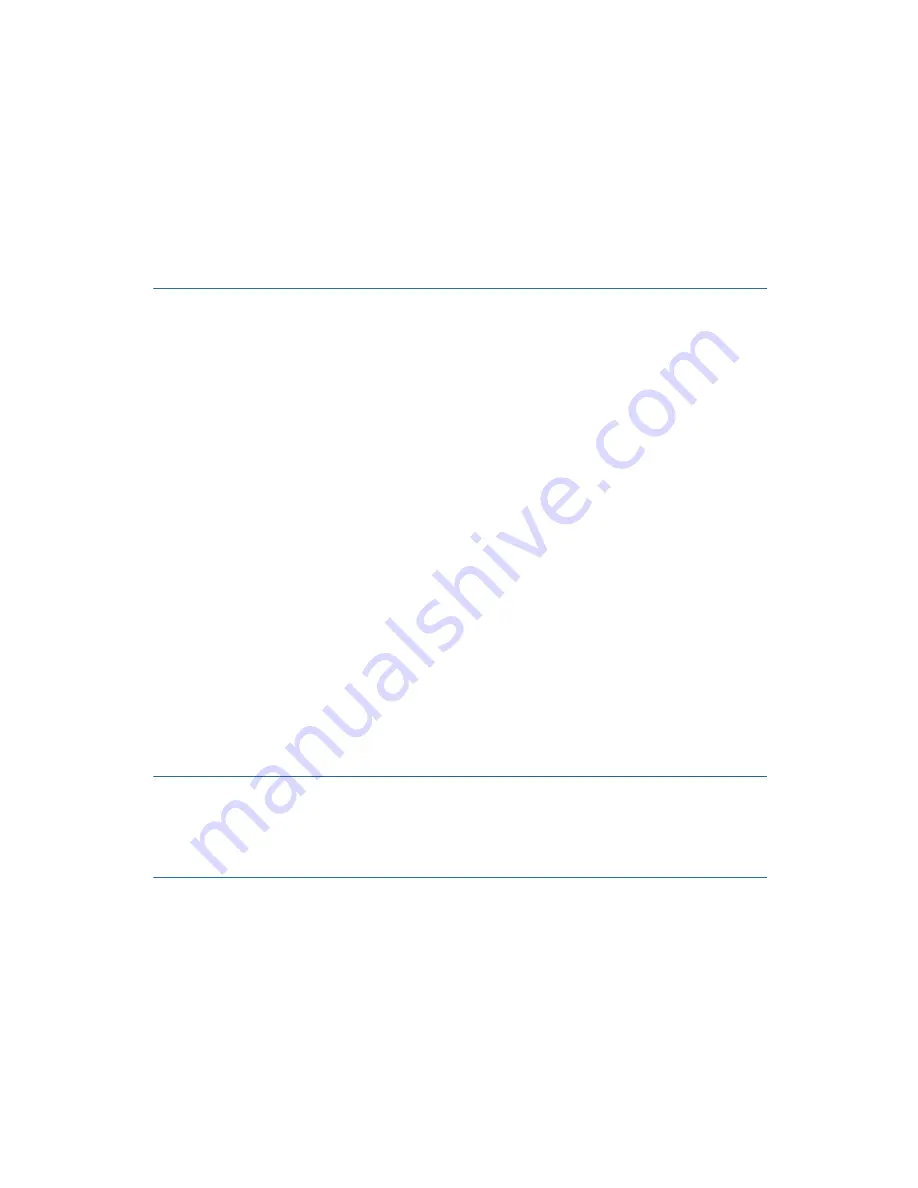
Draft
Configuration
6
BETA
P/N: 001287, Rev. 1
Configuration
Prerequisites
Before configuring the Fusion 50 access point, ensure that your
hub or computer is on the same network as the access point and
find the MAC address on the label of the access point (for
example, 00:12:32:A3:81:2c:15).
Creating an AP Template
An AP template is a quick way to configure and activate several
access points discovered on your network.
Do the following to create an AP Template:
1.
Start a web browser session.
2.
Using HTTP, enter the defined IP address of the controller in
the URL field, for example:
http://192.168.110.104
Note:
192.168.110.104 is the default IP used to start
CompleteMobility Express. If this address does not open
the User Authentication page, contact the technical
support department for U4EA wireless.

































