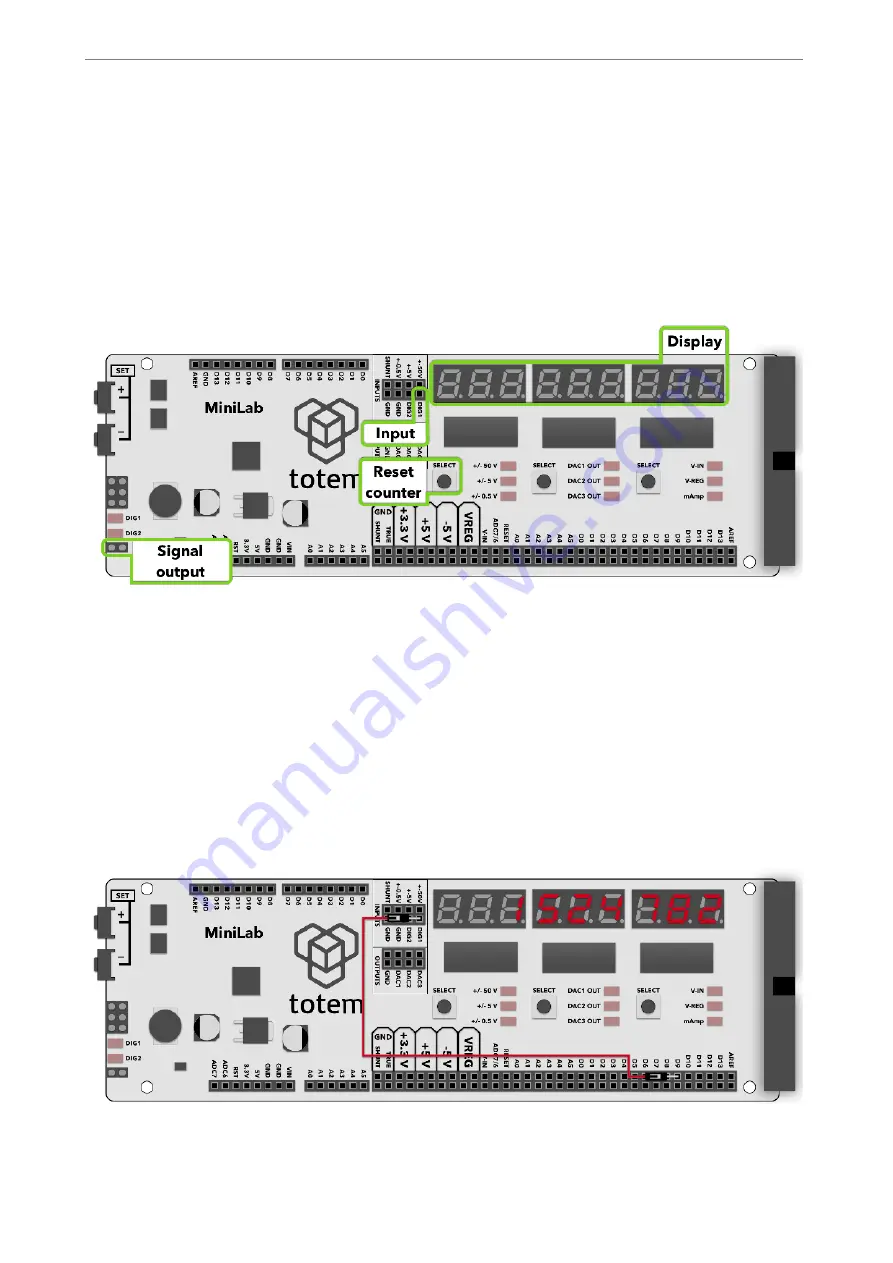
www.totemmaker.net
Totem MiniLab
Using pulse counter
LabBoard has a special mode where digital pulses sent to DIG1 are counted. This works
only with digital logic-level signals, and has a maximum frequency of 1 MHz.
Pulse counter mode is selected by holding STEP+ button for at least 3 seconds. When in
this mode, all other features are deactivated. All three displays show the number of pulses
counted, and up to 999999999 pulses can be registered.
To exit back from the pulse counter mode press STEP+ button.
!
Fig. 17 Pulse counter module
Example
1. Similarly to frequency measurement mode, here a digital signal is again needed. In this
example a “blink” demo sketch is used, outputting 1 Hz signal.
2. Connect D9 output pin to DIG1 pulse counter input.
3. Enter pulse counter mode by holding SET+ button.
4. Observe that the counter increments every second.
!
Fig. 18 Pulse counter experiment
!
of
!
18
31






































