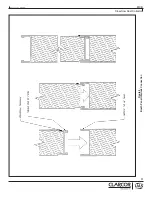10
Revised 03/15
MCB
Crossflow Dust Collector
5. ELECTRICAL INSTALLATION
Several types of standard electrical components can
be installed to control and monitor your MCB system,
ensuring proper cleaning of the cartridge filters.
A blower motor starter (combination starter panel)
is required to start and stop the system. The motor
starter circuit should consist of a properly-sized,
main fused disconnect or circuit breaker, short circuit
protective device(s), contactor(s) and overload relay(s)
for protection of the blower(s). A 115V/1PH/ 60Hz
low voltage control (2 amp) circuit is required for the
pulse control panel. Any one of the following control
configurations can be used:
• Motor starter(s) with a Digital Pulse Monitor for
continuous pulse (DPM).
• Motor starter(s) with a Digital Pulse Control for
setpoint pulse cleaning (DPC).
• VFD with DPM for continuous pulse cleaning.
• VFD with DPC for on-demand pulse cleaning.
Refer to UAS sales order to verify the number of motor
branch circuits (number of modules) and the pulse
control configuration purchased with your unit.
5.1 MOUNTING THE CONTROLS
Mount the combination starter panel for the fan motor
control in a convenient location. The panel is provided
by the customer, unless specifically ordered from UAS.
Mounting hardware for a UAS combination starter panel
is provided by the customer or contractor.
Mount the cleaning panel in a convenient location. It is
recommended that the controls be mounted on
a wall or pedestal in a convenient area subject to
minimal vibration and electrical noise.
5.1.1 DIGITAL PULSE MONITOR (DPM)
PANEL INSTALLATION
If your system was ordered with a Digital Pulse Monitor
(DPM) panel, remove it from the box. Instructions for
mounting and connecting the panel are available in the
DPM/DPC Installation and Owner’s Manual. The panel
should be installed within close proximity of the unit as
shown in Figure 7.
5.1.2 DIGITAL PULSE CONTROL (DPC)
PANEL INSTALLATION
If your system was ordered with a Digital Pulse Control
(DPC) panel, remove it from the box. Instructions for
mounting and connecting the panel are available in the
DPM/DPC Installation and Owner’s Manual. The panel
should be installed within close proximity of the unit as
shown in Figure 7. The DPM/DPC panel requires field
electrical connections.
5.1.3 FINAL CONNECTIONS FOR ALL GAUGE
OPTIONS
For all pulse control panels, connect the black, plastic
pressure tubing (25' [7.5 meters] provided by UAS) from
the clean air plenum of the MCB to the low pressure
port (clean air) on the panel. The high pressure post/
dirty air is vented to atmosphere.
5.2 ELECTRICAL CONNECTIONS FOR
BOOTH LIGHTS
Follow local codes for wiring lights in parallel. Light
wiring and on/off switch are not provided by UAS.
Mount the on/off switch in a convenient location.
5.3 SOLENOID VALVE ENCLOSURE WIRING
The solenoid valves at the MCB must be wired correctly
to the pulse control panel. Refer to Figure 8 when
making connections from the pulse control panel to the
solenoid valve enclosure(s). The system pulses with "1"
as the first pulse, "2" as the second pulse, "3" as the
third pulse, etc.
Unless specified on the UAS sales order, the customer
will supply interconnecting material (conduit, wiring,
etc.) from the pulse controls to the dust collector.
6. OPERATION
6.1 START-UP
1. Inspect the installation area and make certain no
tools, parts, etc. have been left on or inside the
MCB unit. Check each blower discharge
to make certain it is free from all debris.
!
D A N G E R
ELECTRIC SHOCK HAZARD
All electrical work should be performed by a qualified
electrician in accordance with local electrical codes.
Disconnect electrical power before installing or
servicing any electrical component.
C A U T I O N
Avoid mounting the cleaning panel on the collector due
to vibration generated from blower assembly and the
pulsing system.
!
WA R N I N G
Never operate the dust collector without the front
access panel properly installed.
Prior to unit start-up, all installation set-up instructions
must be completed as specified by this manual and
DPM/DPC Controls Installation and Operation Manual,
as well as any manuals supplied by other equipment
manufacturers, as they apply to your dust collector.
Summary of Contents for CLARCOR MCB 06-01-S
Page 1: ...Cross Ventilation Cartridge Dust Collector l MCB Series OWNER S MANUAL ...
Page 6: ...2 Revised 03 15 MCB Crossflow Dust Collector Figure 1 MCB Operation Detail 44 10343 0001 ...
Page 9: ...5 Revised 03 15 MCB Crossflow Dust Collector Figure 3 MCB Installation Detail 44 10360 0001 ...
Page 12: ...8 Revised 03 15 MCB Crossflow Dust Collector Figure 5 MCB Booth Assembly 44 10361 0001 ...
Page 13: ...9 Revised 03 15 MCB Crossflow Dust Collector Figure 6 Booth Panel Interlock Connection ...
Page 20: ...16 Revised 03 15 MCB Crossflow Dust Collector 9 ILLUSTRATED PARTS 6 and 9 Foot Wide Module ...
Page 22: ...18 Revised 03 15 MCB Crossflow Dust Collector 11 ILLUSTRATED PARTS 3 Foot Wide Module ...