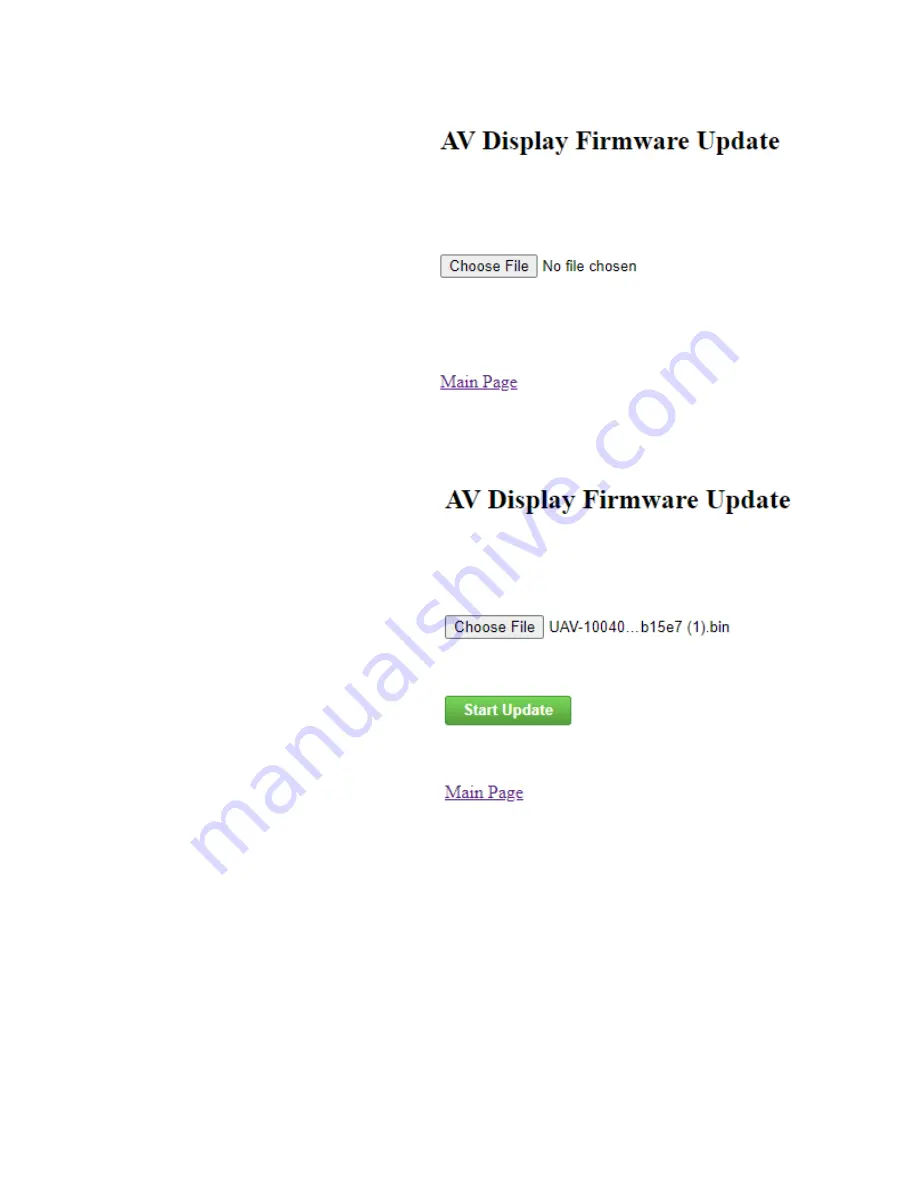
Service Bulletin
18
UAV-1005757-001 Rev A
5. On the AV Display
Firmware Update page
select
Choose File
then
select the previously
downloaded AV-30
firmware.
6. Once the file has been
selected click
Start Update
DO NOT power off the unit or
close the web browser until
the update is complete. The
AV-30 will power back on
when complete and the AV-
Link home page will be
displayed.
Note:
File name will be different
than shown in image.
7. Upon restart of the AV-30,
verify the startup screen
indicates the updated
software version.



























