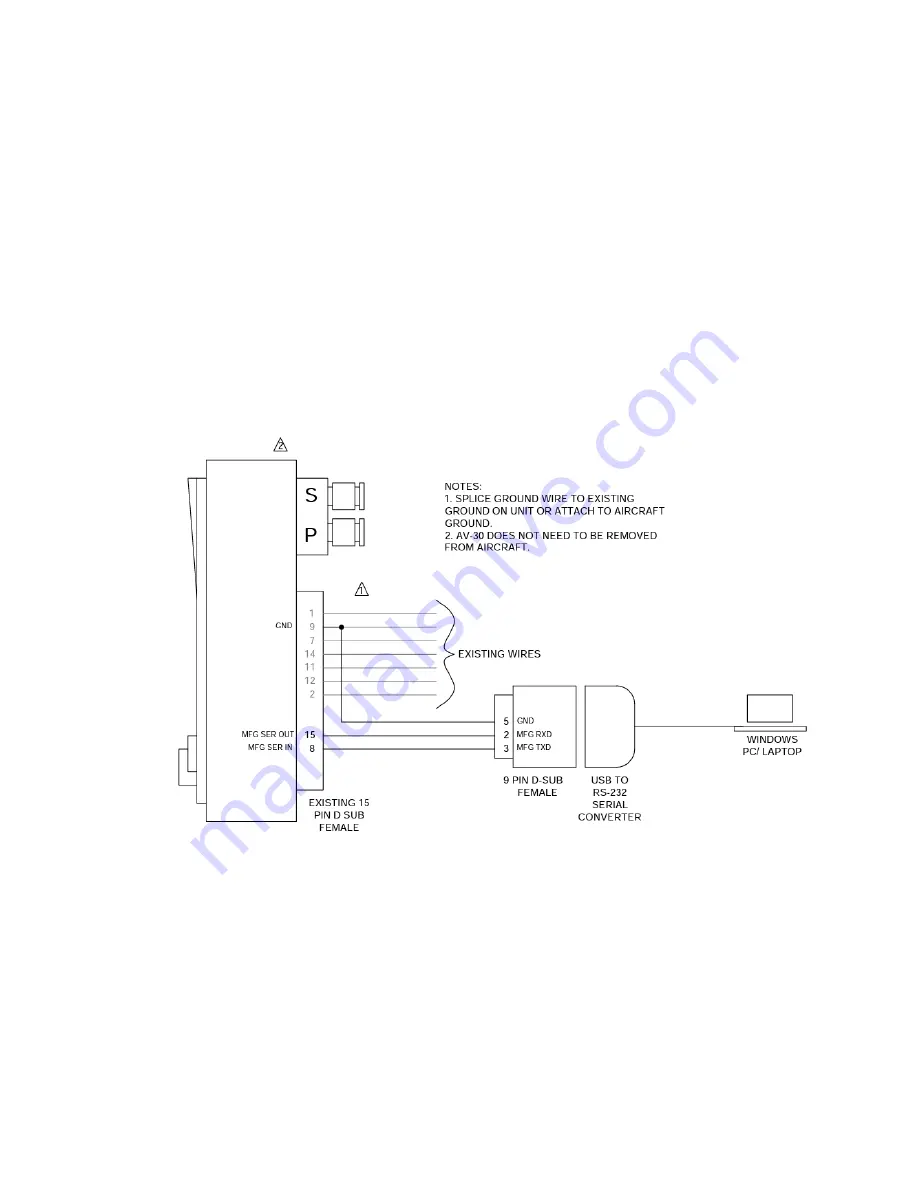
Service Bulletin
11
UAV-1005757-001 Rev A
7 PC Serial Update
7.1 Serial Update Preparation
1. Add wires to pins 8 and 15 to the AV-30 harness if not already
connected. Add an additional ground wire to either existing the
ground from the AV-30 harness or ground the new wire directly to
aircraft ground.
2. Connect the new wires to the DB-9 connector as shown below.
Upon completion of wiring, connect the new assembly to an
available serial port or USB serial adapter.
Note: AV-Link must not be installed if performing an update using the PC serial update
procedure.
7.2 Serial Update Procedure
1. Connect the AV-30-E to the Windows PC through the DB-9
connection previously installed in Section 7.1.



































