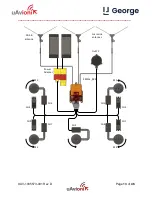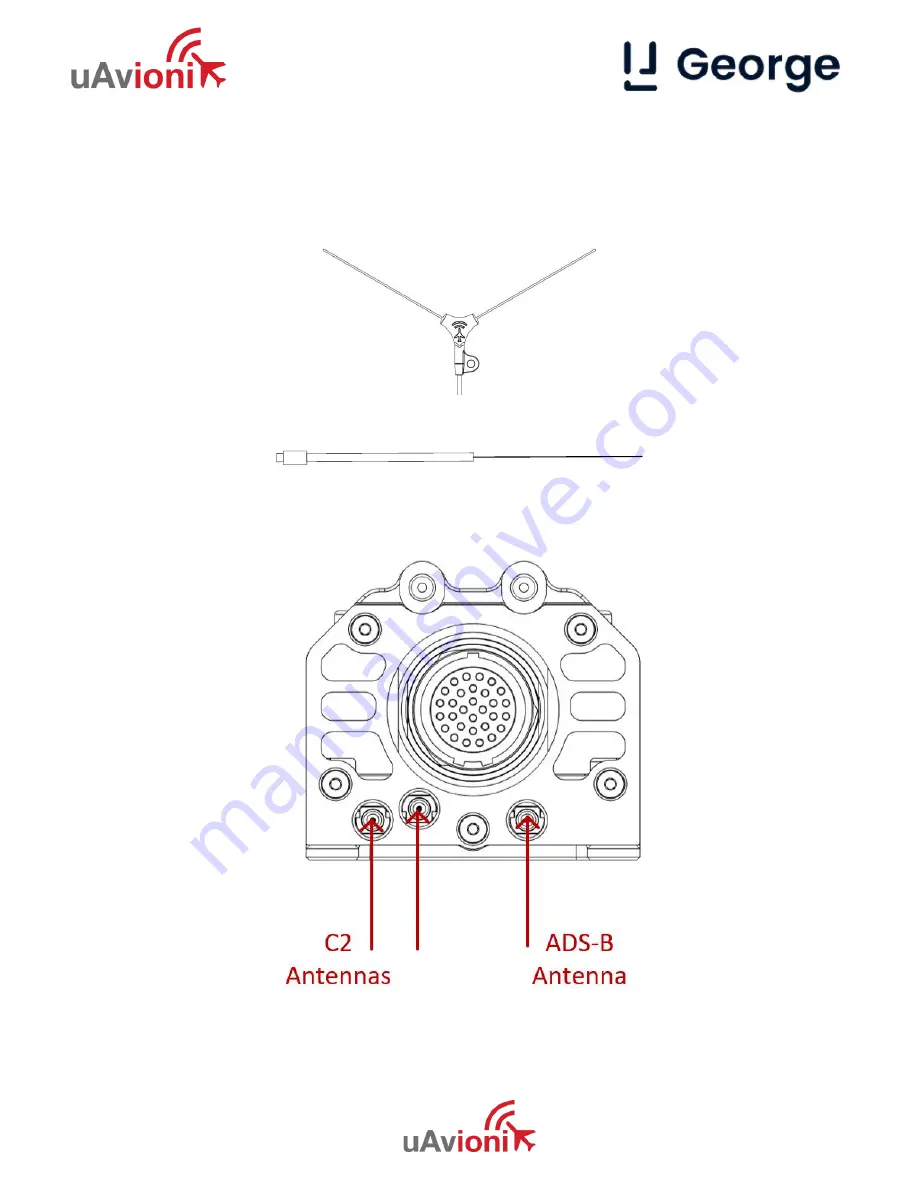
_________________________________________________________________
UAV-1005573-001 Rev D
Page
14
of
46
5.2.2 George RF Connections
Three antennas are included with the George Autopilot, two 915 MHz
dipole antennas for the C2 radio, and one feeder ADS-B antenna. The 915
MHz Dipole antennas should be mounted in a vertical orientation.
C2 Antenna
ADS-B Antenna