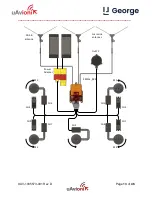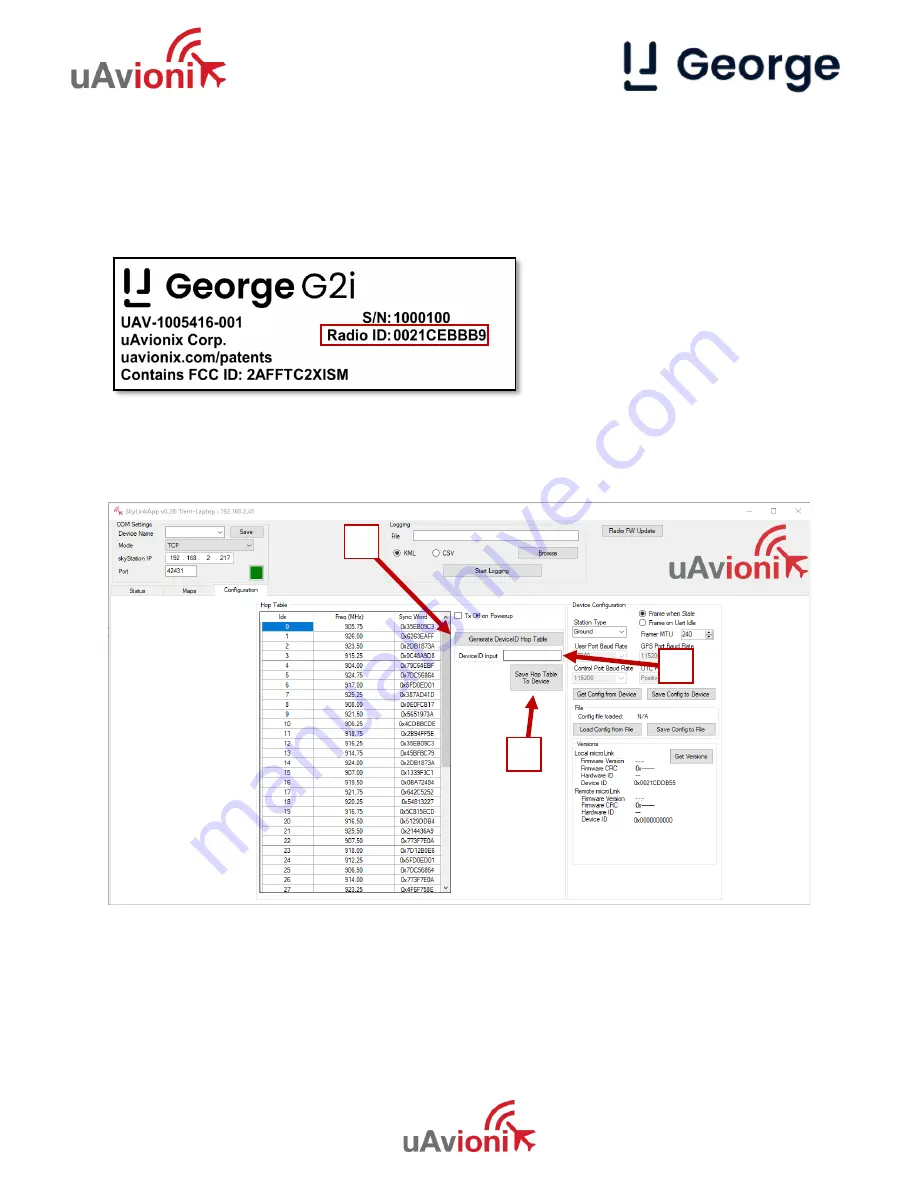
_________________________________________________________________
UAV-1005573-001 Rev D
Page
21
of
46
6.2.2 Configure Hop Table
Once connected via the SkyLinkApp, go to the Configuration tab.
At first power up the user may need to configure the Hop Table to link with
the George G2. On the label on the George G2 is a radio ID.
A.
Enter the radio ID into the “DeviceID Input” field on the SkyLinkApp.
B. Press
the “Generate DeviceID Hop Table” button
C.
Press “Save Hop Table To Device”
The skyStation and George G2 now share the same unique Hop Table.
A
B
C