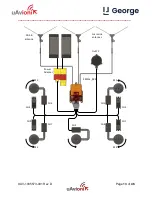_________________________________________________________________
UAV-1005573-001 Rev D
Page
23
of
46
6.3 Connecting George to Mission Planner
Download and install Mission Planner from:
http://firmware.ardupilot.org/Tools/MissionPlanner/
http://ardupilot.org/planner/docs/mission-planner-installation.html
6.3.1 George Direct Connect
Connect the George AutoPilot directly to a PC using a micro-USB cable.
The connection point on the George AutoPilot is on the side of the Cube
Orange. External power must be supplied to the George AutoPilot.
Open Mission Planner and in the upper right-hand corner select the
corresponding MAVLINK COM port for the George Autopilot and hit
CONNECT.