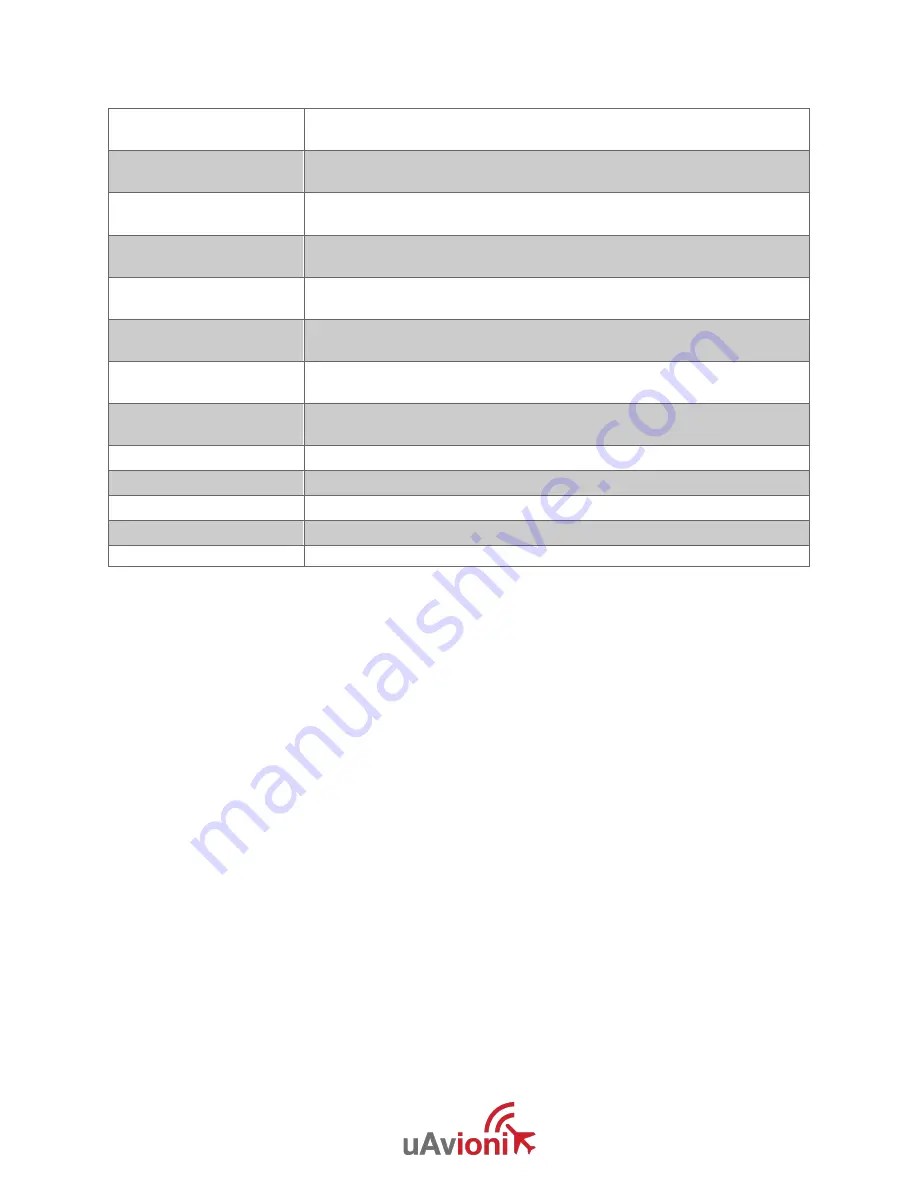
UAV-1003064-001
Rev G
Page
39 | 50
User Serial Bytes/s
This is the current number of bytes per second on the User
serial channel
User TCP Bytes
Received
This is the total number of TCP bytes received on the User
channel when the User Connection type is TCP
User UDP Bytes
Received
This is the total number of UDP bytes received on the User
channel when the User Connection type is UDP
Control Serial Total
KB Received
This is the total number of bytes received on the User serial
channel in kilobytes
Control Bytes/s
This is the current number of bytes per second on the Control
serial channel
Control TCP Bytes
Received
This is the total number of TCP bytes received on the Control
channel
Control UDP Bytes
Received
This is the total number of UDP bytes received on the Control
channel
TCP Received
This is the total number of TCP packets received by the
TCP/IP stack
TCP Transmit
The number of TCP packets send by the stack
TCP Drops
The number of TCP packets dropped by the stack
Free Space
Memory free space
Allocated Space
Memory used space
Version
The version of software this skyStation running.
6.5 Updating Devices
The following sections outline the steps to update the firmware on the
microLink radios and the skyStation. There are three updating procedures,
one for the skyStation firmware, one for the ground-based radio internal to
the skyStation, and one for the airborne radio. The firmware image used for
the ground-based radio and the airborne radio is the same. You will need to
download the PingBootFlasher.exe to update the airborne radio. Updating
the skyStation and the ground radio is done via web interface.
6.5.1 Updating skyStation
Download and save the
“UAV” skyStation firmware image (e.g.
skyStation_V_0_1_2.uav) onto a Mac or PC. Use the Chrome web
browser. Other web browsers may have compatibility problems.
Connect the skyStation to the network via POE.
Summary of Contents for microLink
Page 1: ...UAV 1003064 001 Rev G Page 1 50 microLink User and Installation Guide ...
Page 14: ...UAV 1003064 001 Rev G Page 14 50 5 6 Mechanical Specifications ARS ...
Page 15: ...UAV 1003064 001 Rev G Page 15 50 GRS ...
Page 19: ...UAV 1003064 001 Rev G Page 19 50 ...
Page 24: ...UAV 1003064 001 Rev G Page 24 50 ...
Page 33: ...UAV 1003064 001 Rev G Page 33 50 Figure 6 1 Default skyStation Settings ...
Page 41: ...UAV 1003064 001 Rev G Page 41 50 Verify the device version has properly been updated ...
Page 46: ...UAV 1003064 001 Rev G Page 46 50 ...
Page 50: ...UAV 1003064 001 Rev G Page 50 50 8 Appendix B HERE2 GPS Sharing HERE2 GPS Sharing shown below ...





































