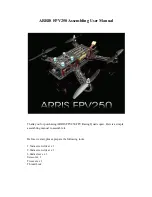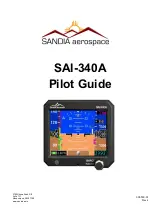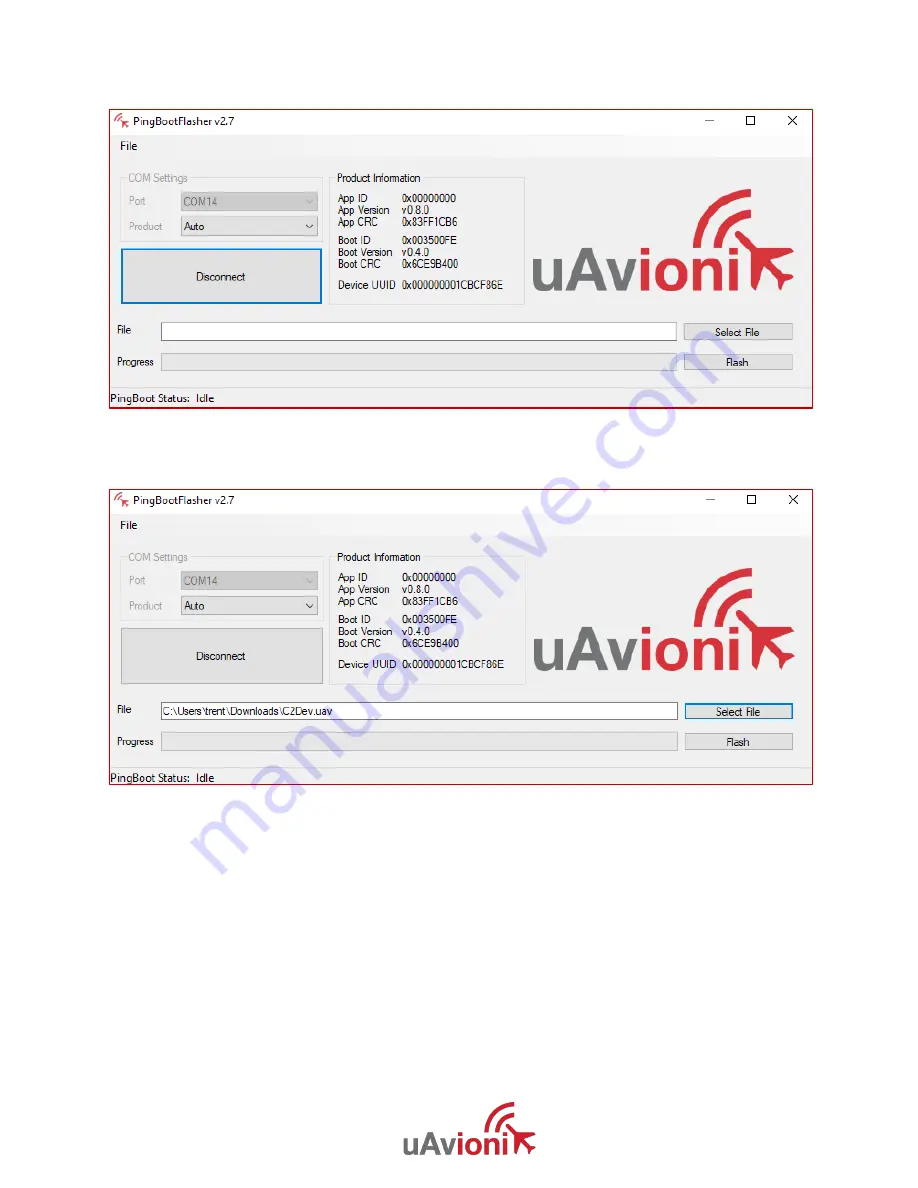
UAV-1003064-001
Rev G
Page
44 | 50
Click “Select File” and select the downloaded microLink firmware. Then
click “Flash”
DO NOT DISCONNECT THE MICROLINK RADIO OR CLOSE THE PING
BOOT FLASHER UNTIL UPDATE IS COMPLETE
When update is complete, unplug the microLink radio and plug it back into
the Mac or PC.
Reconnect the PingBootFlasher to the microLink radio and verify the App
Version has updated.
Summary of Contents for microLink
Page 1: ...UAV 1003064 001 Rev G Page 1 50 microLink User and Installation Guide ...
Page 14: ...UAV 1003064 001 Rev G Page 14 50 5 6 Mechanical Specifications ARS ...
Page 15: ...UAV 1003064 001 Rev G Page 15 50 GRS ...
Page 19: ...UAV 1003064 001 Rev G Page 19 50 ...
Page 24: ...UAV 1003064 001 Rev G Page 24 50 ...
Page 33: ...UAV 1003064 001 Rev G Page 33 50 Figure 6 1 Default skyStation Settings ...
Page 41: ...UAV 1003064 001 Rev G Page 41 50 Verify the device version has properly been updated ...
Page 46: ...UAV 1003064 001 Rev G Page 46 50 ...
Page 50: ...UAV 1003064 001 Rev G Page 50 50 8 Appendix B HERE2 GPS Sharing HERE2 GPS Sharing shown below ...