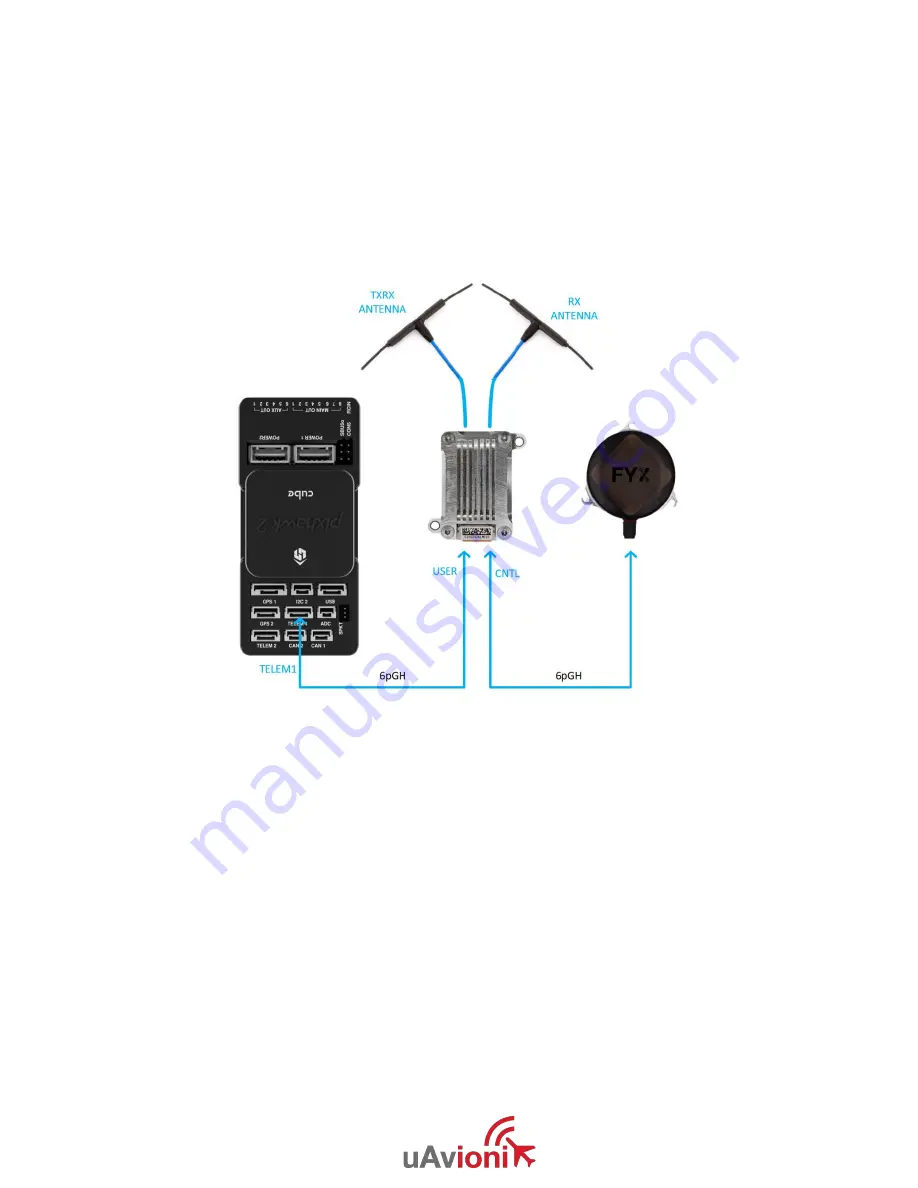
UAV-1005202-001
Rev A
1.2 microLink
•
Connect the PixHawk2 TELEM 1 port to the microLink USER port
(top connector).
•
Connect the microFYX GPS to the microLink CNTL radio port (bottom
connector).
Figure 1-2 Airborne microLink connections.
•
Apply power to your pixHawk. The TELEM 1 port supplies power to
the microLink and to the microFYX.
1.3 skyLinkApp and Mission Planner
•
Launch the skyLinkApp.exe application. The skyStation and
skyLinkApp will discover one another and automatically connect.
Note the IP address of the skyStation is displayed in the upper left
corner of skyLinkApp. This is the address you will connect to from the
Mission Planner application.
























