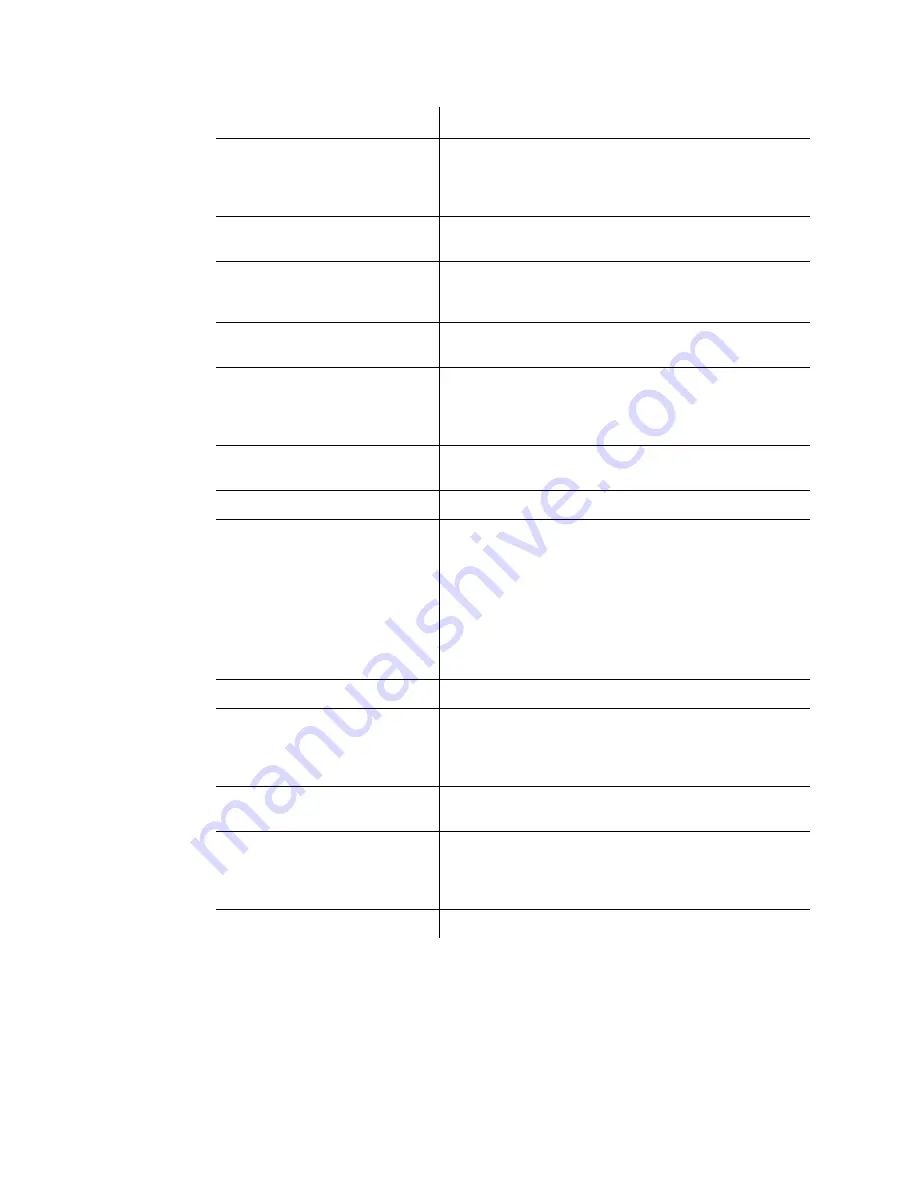
Ubee Interactive
4.3.2 Wireless - Security
DDW2600 Wireless & DDC2700 Commercial Cable Modem/Router Subscriber User Guide • May, 2010
53
Shared Key Authentication
Shared Key is an authentication method used by wireless
LANs, which follow the IEEE 802.11 standard. Wireless
devices authenticate each other by using a secret key
that is kept by both devices. Select Optional or Required.
802.1x Authentication
Enable to have the wireless router authenticate wireless
clients.
Network Key 1-4
You can pre-define up to 4 keys for 64-bit or 128-bit (64-
bit keys require 10 hexadecimal digits) (128-bit key
require 26 hexadecimal digits).
Current Network Key
You can select one of the four pre-defined keys as the
current network key.
Passphrase
You can set WEP encryption key by entering a word or
group of printable characters in the Passphrase box and
click Generate WEP keys. These characters are case
sensitive.
Generate WEP Keys
Force the wireless router to generate 4 WEP keys
automatically.
Apply
Click to save all values/changes in this screen.
WiFi Protected Setup
Use this feature to setup WPS (Wifi Protected Setup) for
devices connecting to the wireless network. Wifi protected
setup is an efficient way to setup authenticated and
encrypted communications between wireless clients and
the wireless network. Instead of configuring all the
security settings, as described above, WPS-enabled
clients can connect to the network by entering a PIN or by
pressing a WPS button on the device or in software on
the device.
WPS Config
Select WPS or Disabled.
Button Mode
SES lets you configure the SSID and encryption keys on
both the router and the client with the press of a button.
WPS is a protocol to simplify the process of configuring
security on wireless networks.
Device Name
Use the default device name or change as needed. This
name identifies this wireless router in the WPS network.
STA PIN
Personal Identification Number of your PC or game
machine. When a WPS supported device tries to connect
to this wireless router, the user has to input the PIN as
specified in this STA PIN field.
Apply
Click to save all values/changes for WPS.
Label
Description
















































