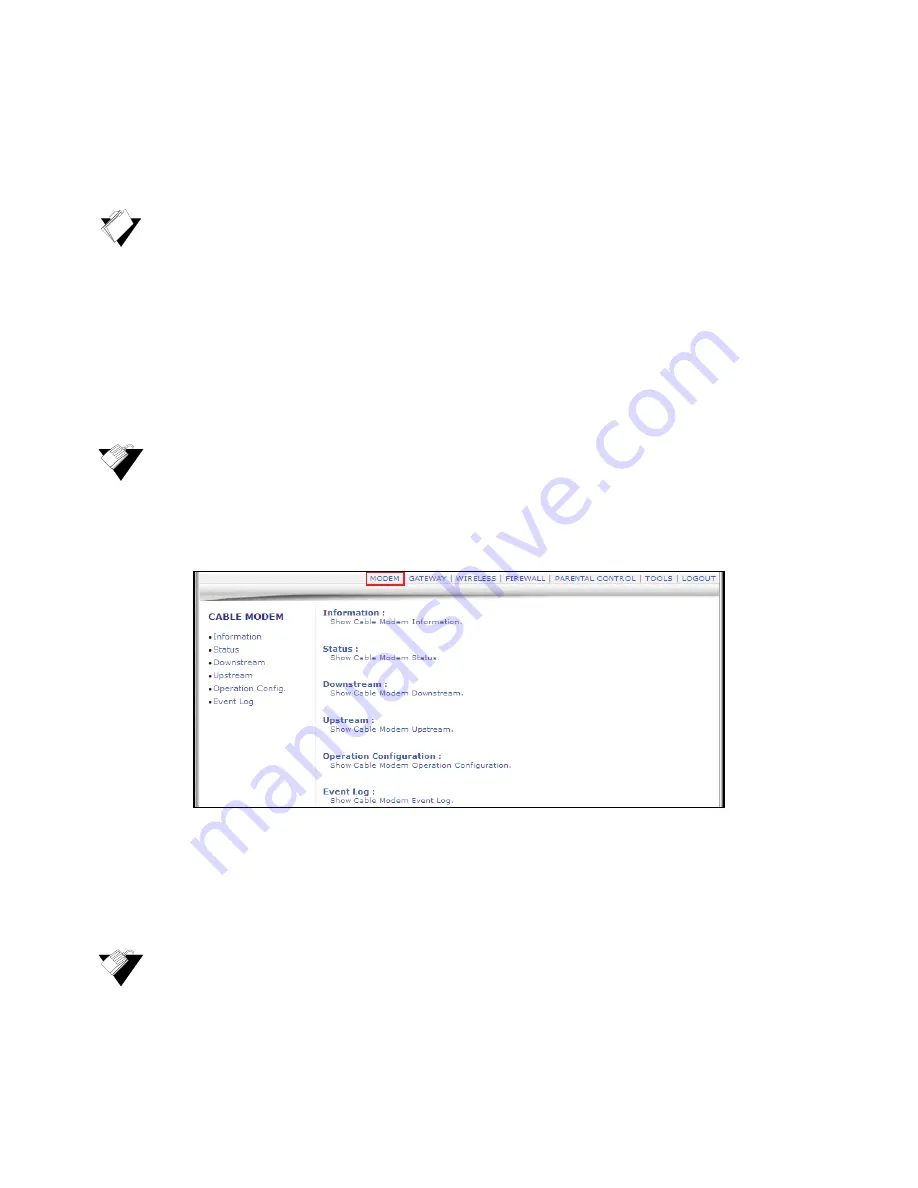
Ubee Interactive
Using the Information Option
Ubee DDW3611 Wireless Cable Modem Gateway Subscriber User Guide • November 2012
21
4
Understanding the Modem Menu
The
Modem
menu
of the Web interface allows you to access information about the
modem, such as status and battery information.
Topics
See the following topics:
Using the Information Option on page 21
Using the Status Option on page 22
Using the Downstream Option on page 23
Using the Upstream Option on page 25
Using the Operation Config Option on page 26
Using the Event Log Option on page 27
Steps
To access modem options:
1. Access the Web interface. Refer to
Accessing the Web Interface on page 17
.
2. Click
Modem
from the main menu.
4.1
Using the Information Option
The
Information
option displays the device’s internal software and hardware
configuration.
Steps
To view modem information:
1. Click
Modem
from the main menu.
2. Click
Information
from the left side menu. Field descriptions are listed below the















































