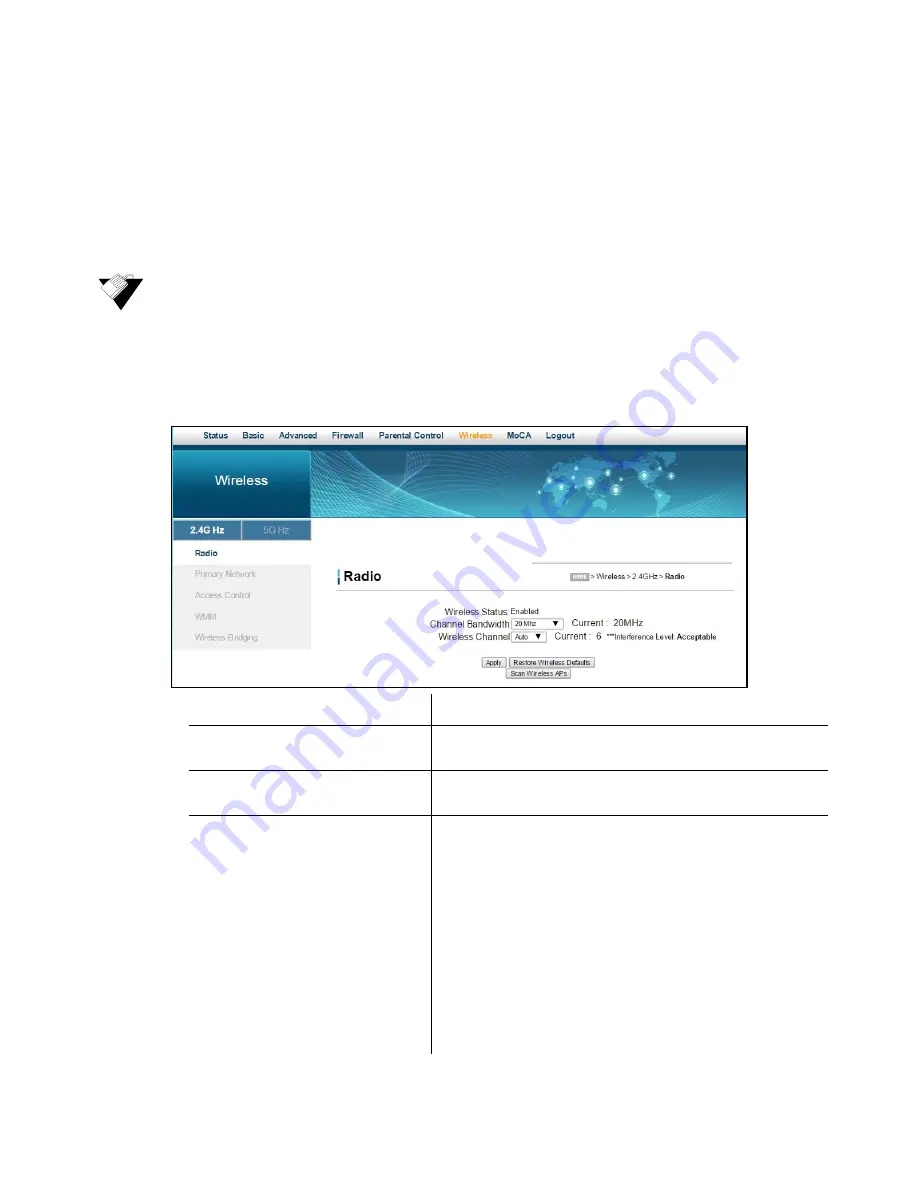
Ubee Interactive
Using the Wireless Radio Option
Ubee DDW36C Advanced Wireless Gateway MSO Operations Guide • October 2015
75
NOTE:
Selecting the radio band as above is only an indicator of which band you are
actively configuring, both the 2.4GHz and 5GHz bands are enabled by default.
9.2
Using the Wireless Radio Option
The
Radio
option is used to configure the wireless radio, including channel number, and
bandwidth control.
Steps
To configure wireless operations:
1. Click
Wireless
from the main menu.
2. The
Radio
screen is displayed. Field descriptions are listed below the screen example
(the screen example shows the 2.4GHz radio selected).
Label
Description
2.4GHZ / 5GHz
(top left side)
On the top left side of the screen, you can select either the
2.4GHz or 5GHz radio band to configure.
Wireless Status
Displays the selected wireless radio’s status, Enabled or
Disabled.
Channel Bandwidth
Sets the channel bandwidth and displays the current channel
bandwidth.
For the 2.4GHz radio, options are 20MHz (default value) or
20/40MHz.
For the 5GHz radio, options are 20MHz, 20/40MHz, or
20/40/80MHz (default value).
NOTE:
802.11b and 802.11g support 2.4GHz, 20MHz wide
channels
802.11n supports 2.4GHz or 5GHz, 20MHz or 40MHz wide
channels
802.11a supports 5GHz, 20MHz wide channels
802.11ac supports 5GHz, 20/40/80MHz wide channels
















































