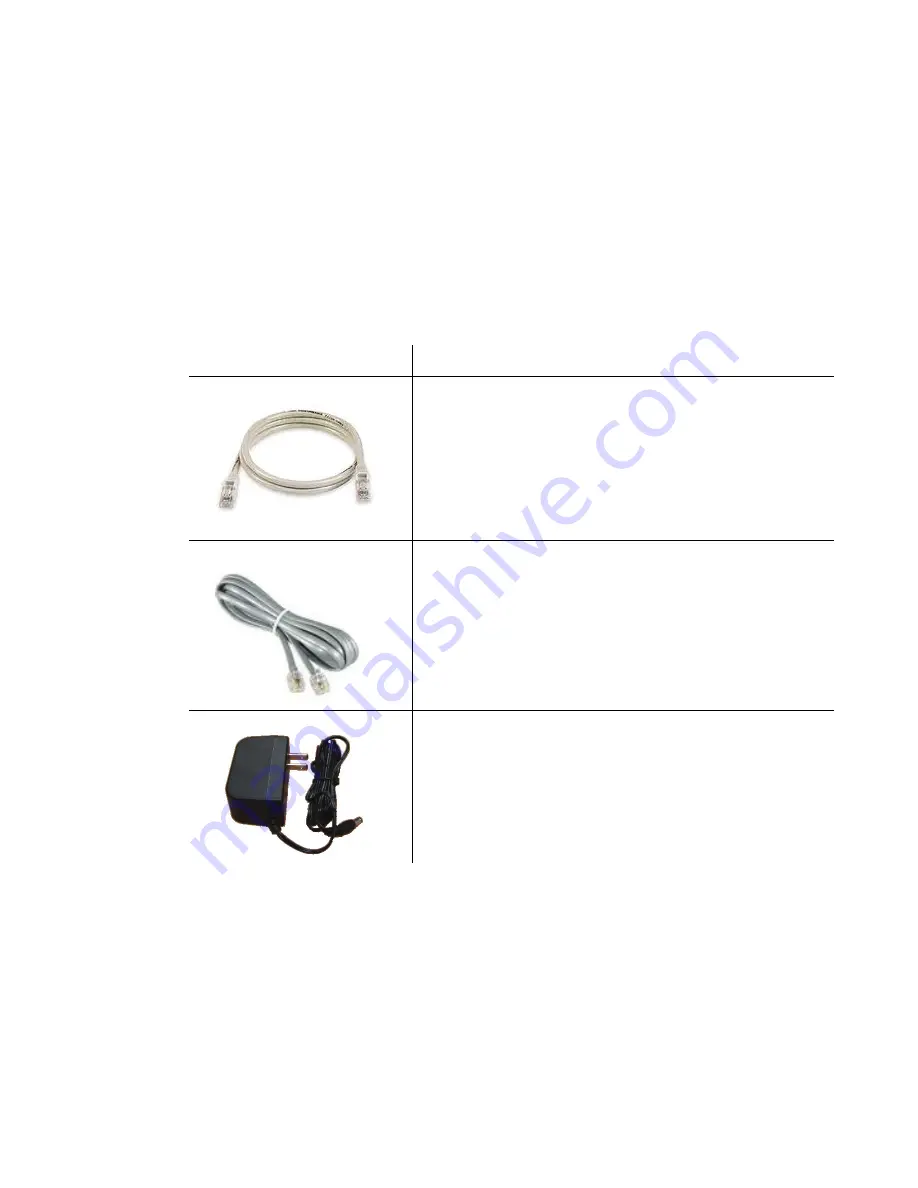
Introduction
Ubee Interactive
6
Ubee DVW2110 Wireless Voice Cable Modem and Router Subscriber User Guide • December 2011
1.6.2
Finding the MAC Address of the Device
Use one of the following options to find the MAC address of the device:
Option 1: Look on the bottom of the device for the Cable RF MAC Address.
Option 2: Access the device Web interface and find the MAC address in the opening
screen, (the Cable Modem Information screen). To access the Web interface, refer to
Accessing the Web User Interface on page 15
.
1.7
Verifying Device Package Components
The package for the DVW2110 contains the following items:
Item
Description
1 - RJ45 Cable (Ethernet)
Length ~ 6.0 ft RoHS & UL compliant
Sample image, actual appearance subject to change.
1 - RJ11 Cable (Telephone)
Sample image, actual appearance subject to change.
1 - AC Adapter
Power Supply: 12V @ 1.0A
Input Power: 100-120VAC, 50-60Hz
Sample image, actual appearance subject to change.











































