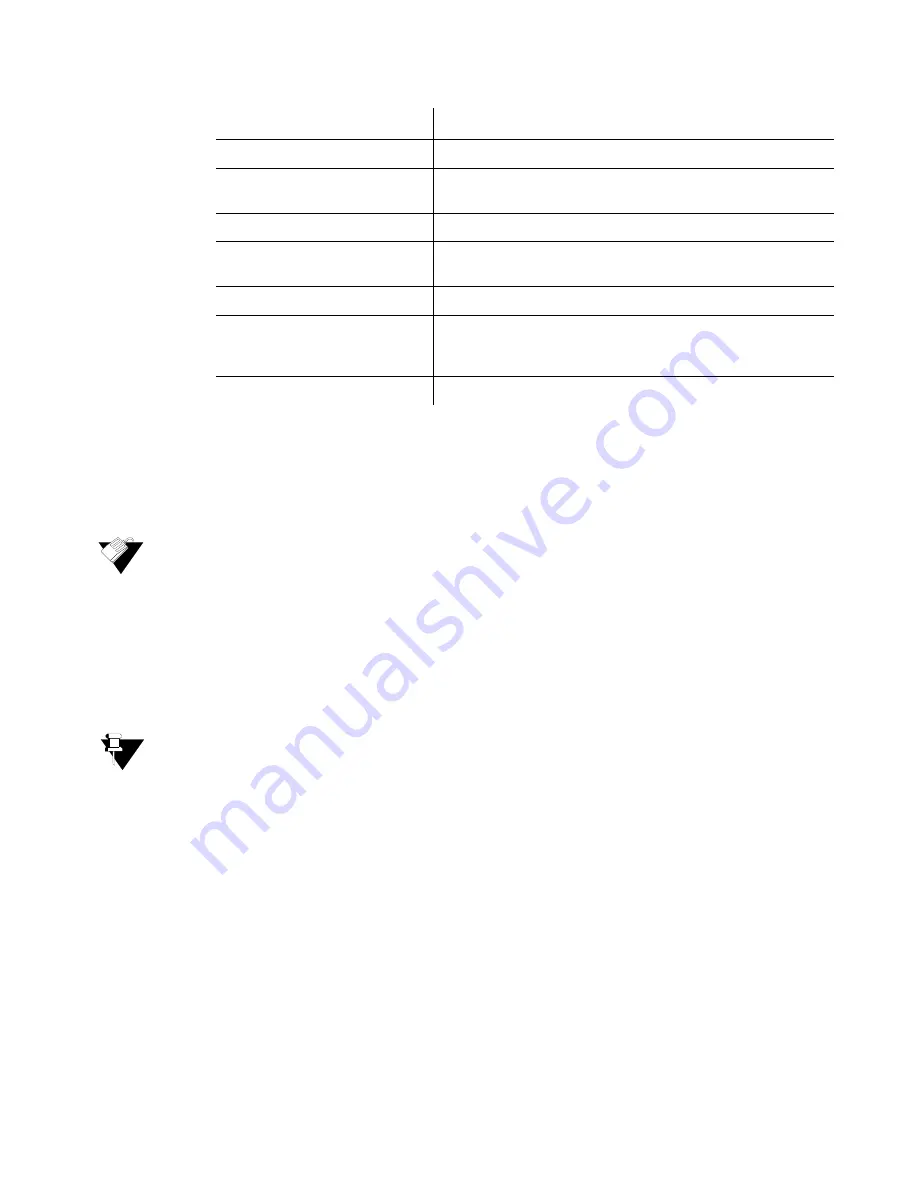
Understanding the Cable Modem Menu
Ubee Interactive
22
Ubee DVW2110 Wireless Voice Cable Modem and Router Subscriber User Guide • December 2011
4.5
Using the Modem Upstream Burst Option
The
Upstream Burst
screen displays detailed information on the device’s upstream data
flow to the service provider.
Steps
To view upstream burst information:
1. Access the Web interface.
2. Click the
Modem
link from the top menu.
3. Click the
Upstream Burst
link from the left side of the screen. Field explanations are
listed following the screen example.
Note
Column headings in the Cable Modem Upstream Burst table indicate the Interval
Usage Codes (IUCs) used to transmit the data.
Lock Status
Displays the upstream lock status.
Modulation
Displays the current cable modem upstream modulation type
(QPSK/ QAM8 /QAM16/ QAM32/ QAM64/ QAM128/ QAM256).
Symbol Rate (Ksym/sec)
Displays the symbol rate in kilosymbols per second.
Upstream Mini-Slot Size
Displays the current cable modem upstream mini-slot size in
Timebase Ticks of 6.25.
Power Level (dBmV)
Displays the current cable modem upstream transmit power.
T-1 through T-4 Timeouts
T-1-Displays DHCP time expiration, T-2-Displays DHCP time
expiration, T-3-Displays RNG-RSP time expiration, T-4-
Displays RNG time expiration.
Refresh
Recaptures and displays screen values.
Label
Description









































