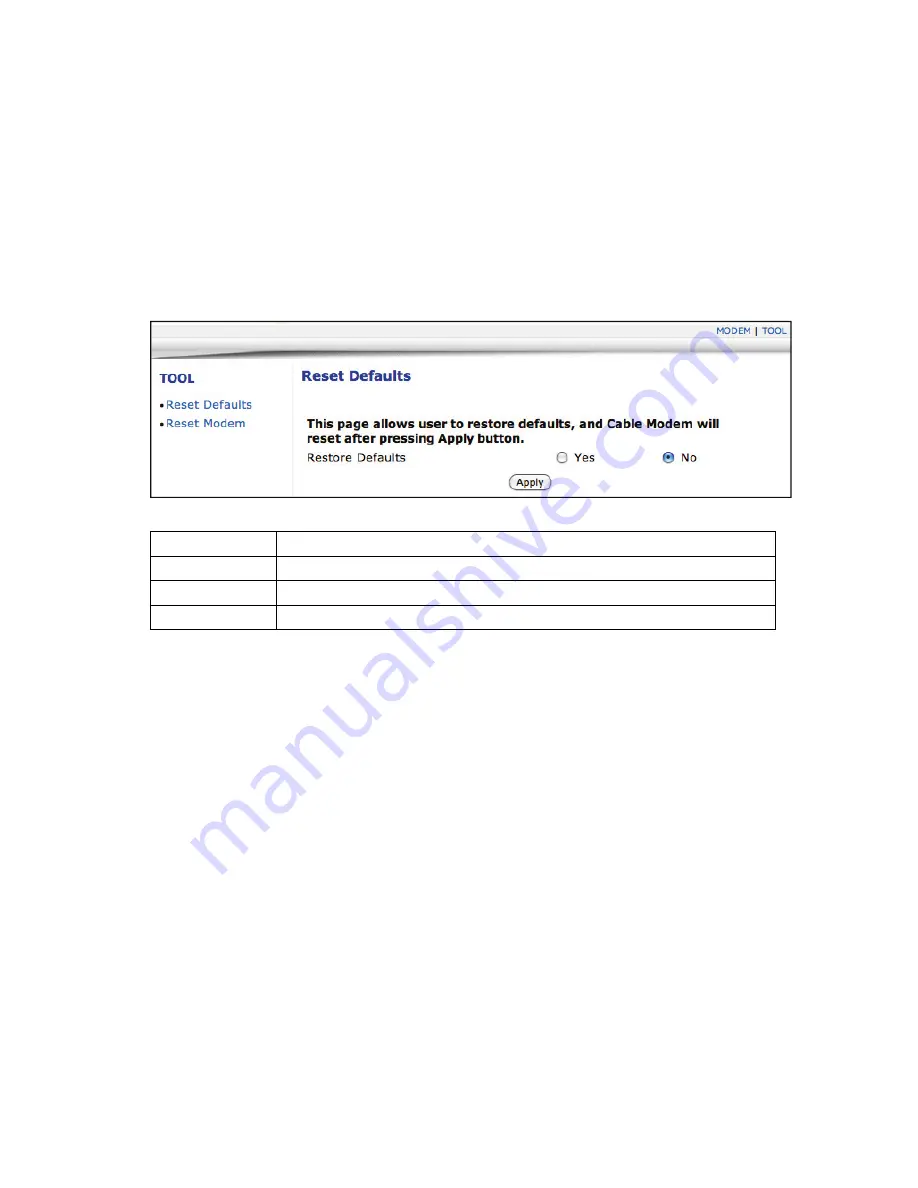
Ubee DDM3500 Cable Modem User Guide, September, 2010
Ubee Interactive
21
5.2 Reset Modem
This option allows you to reset the cable modem just as you would by power-cycling or performing an SNMP
reset of the device. This reset does not perform a factory default.
1. Access the web interface. Refer to page 11 for instructions if required.
2. Click
Tool
from the top-right side of the screen.
3. Click
Reset Modem
from the left side of the screen. Refer to the table below for more detailed
information.
Item Description
Yes
Choose to perform a reset
No
Choose to not perform a reset
Apply
Choose Apply to perform the action chosen

































