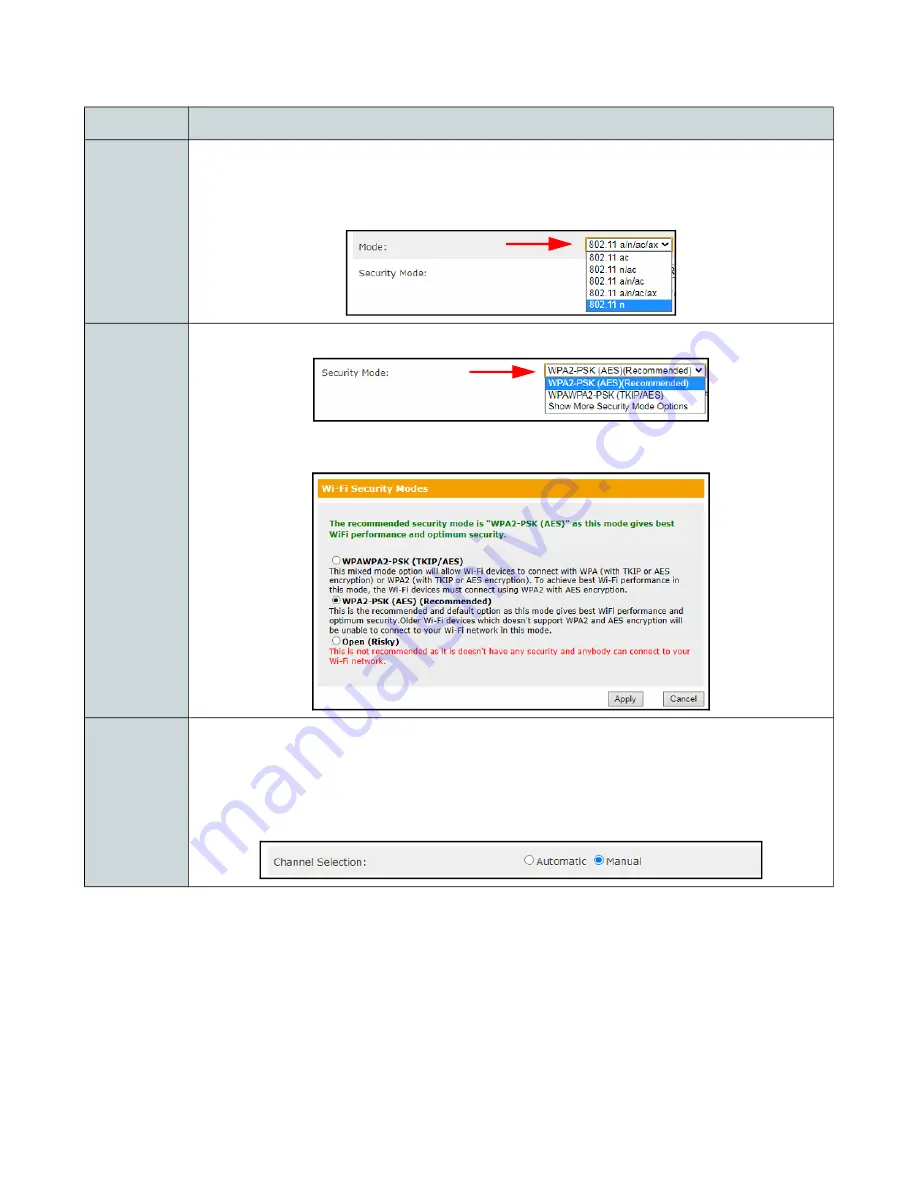
Ubee UBC1329AA00 Advanced Wi-Fi 6 Voice Gateway User Manual • February 2021
47
Mode
Select the wireless networking standard (802.11 mode) to use. Only wireless clients that
support the networking protocol(s) you select are able to connect to the wireless network.
Available choices for the 5GHz radio are: 802.11n, 802.11ac, 802.11n/ac, 802.11a/n/ac,
802.11a/n/ac/ax (ax is Wi-Fi 6).
Security
Mode
Select the desired wireless security mode from the drop down menu.
When you select
‘Show More Security Mode Options’
the following screen appears with
important security information.
Channel
Selection
Select
Automatic
if you want the UBC1329AA00 to automatically choose the best channel
to use based on the environment where it is installed. Automatic is generally
reccommended because it allows the gateway to continually scan the environment and
select the best channel.
Select
Manual
if you want to be able to select the channel yourself. When Manual is
selected, the
Channel
drop down menu becomes editable.
Label
Description
















































