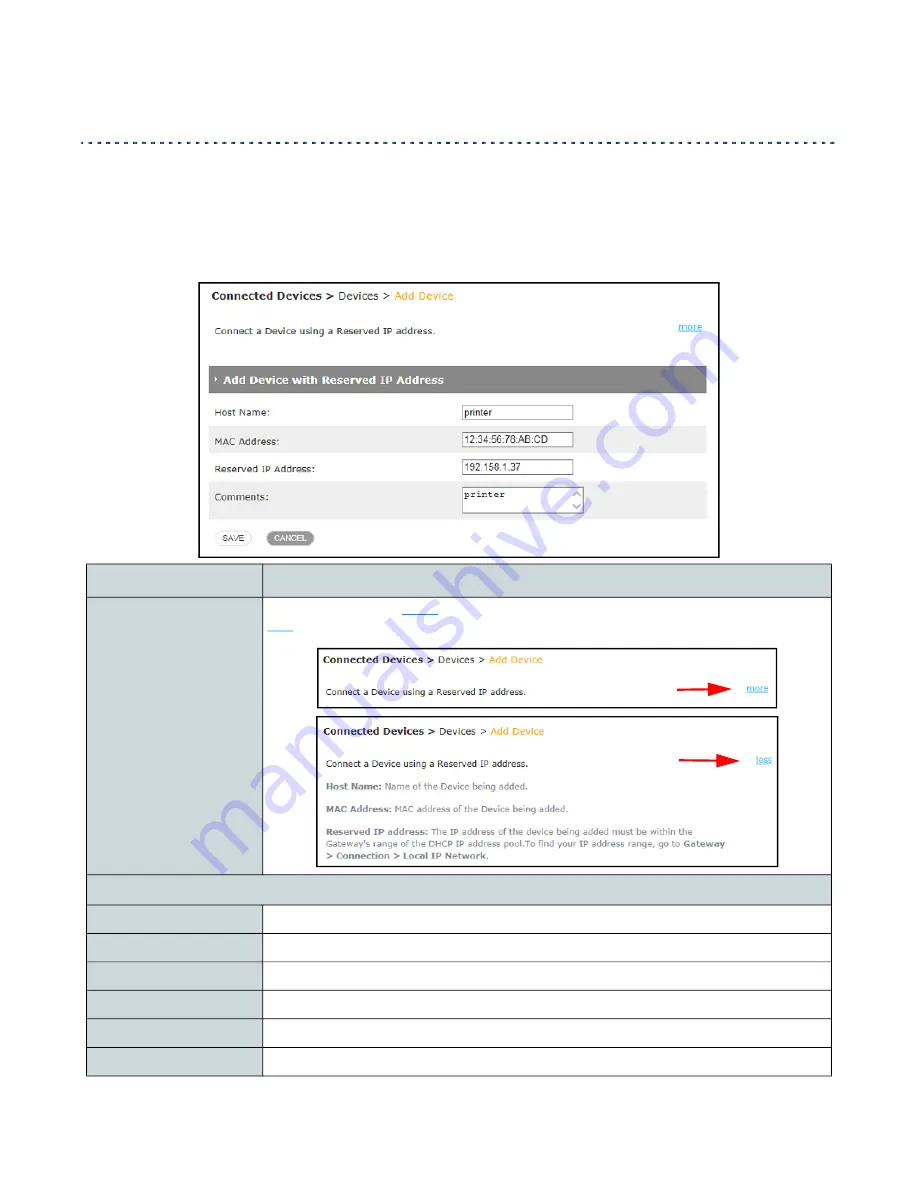
Ubee UBC1329AA00 Advanced Wi-Fi 6 Voice Gateway User Manual • February 2021
69
5.1.2 Add Device with Reserved IP Address
Go to the
Connected Devices > Devices > Add Device
page to add a device
with a reserved (static) IP address. As an example, you might want a wireless
printer to have a reserved IP address so connected devices are able to find it.
Label
Description
More
When you click on
more
, a description of the screen information is shown. Click
less
to shrink the description box again.
Add Device with Reserved IP Address
Host Name
Enter the name of the device for which you want to set a reserved IP address.
MAC Address
Enter the device’s MAC Address.
Reserved IP Address
Enter the IP address you want to assign to the device.
Comments
If desired, enter comments in this field.
Save
Select to save the added device.
Cancel
Select to cancel adding a device.
















































