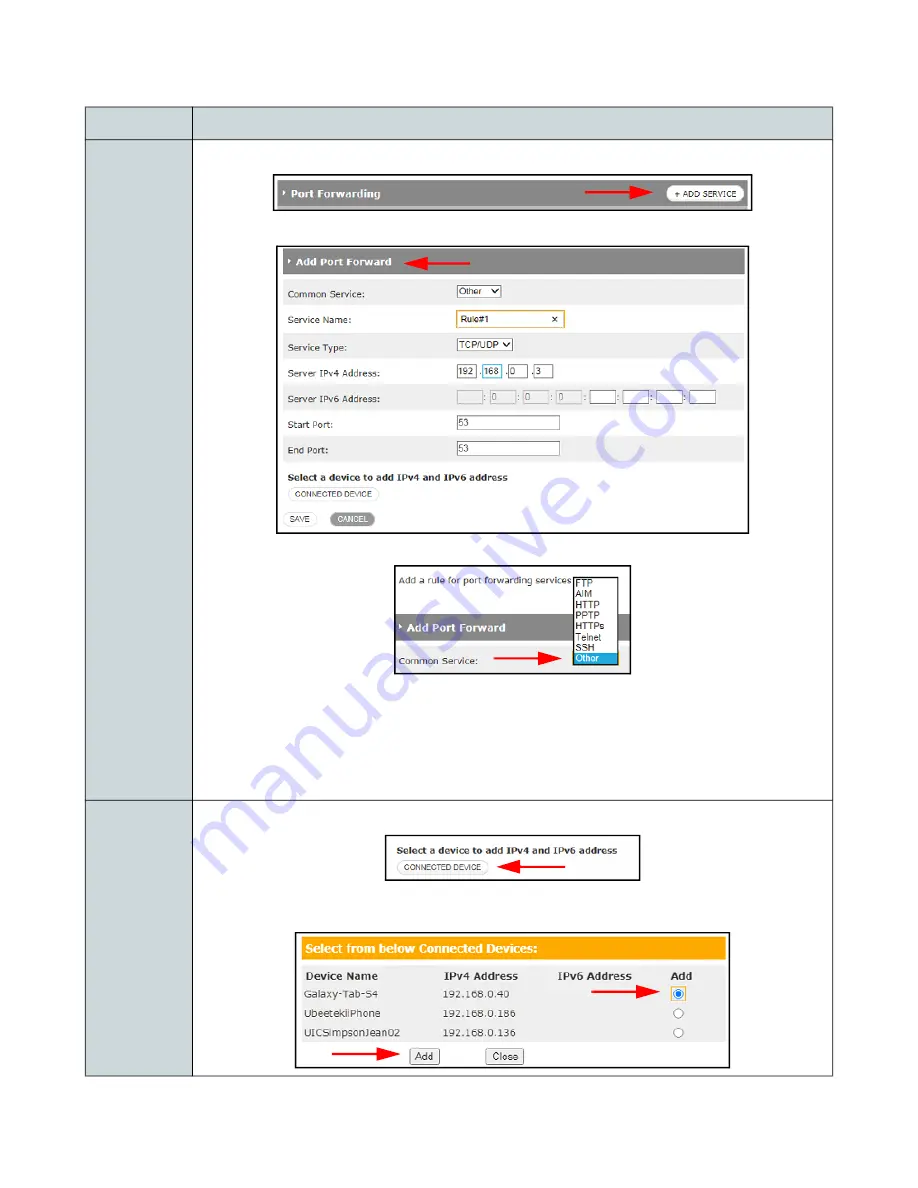
Ubee UBC1329AA00 Advanced Wi-Fi 6 Voice Gateway User Manual • February 2021
84
Add
Service
Add Port
Forward
Click on
ADD SERVICE
to configure a new port forwarding rule:
The Add Port Forward page let’s you configure port forwarding rules.
Common Service:
Select a service from the drop down menu. Options are:
Service Name:
Enter a name for the port forwarding rule in the space provided.
Service Type:
Select the appropriate protocol: TCP/UDP, TCP or UDP.
Server IPv4/IPv6 Address:
Enter the IPv4 or IPv6 address (whichever is applicable) of
the host device for which you are configuring the port forwarding rule.
Start Port:
Enter the starting port number of the website or application.
End Port:
Enter the ending port number of the website or application.
Connected
Device
Select
CONNECTED DEVICE
to see a list of devices currently connected to the gateway.
If you wish to add a connected device to the port forwarding rule, check the Add circle to
the right of the device and then click Add on the bottom left.
Label
Description















































