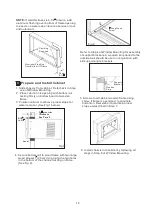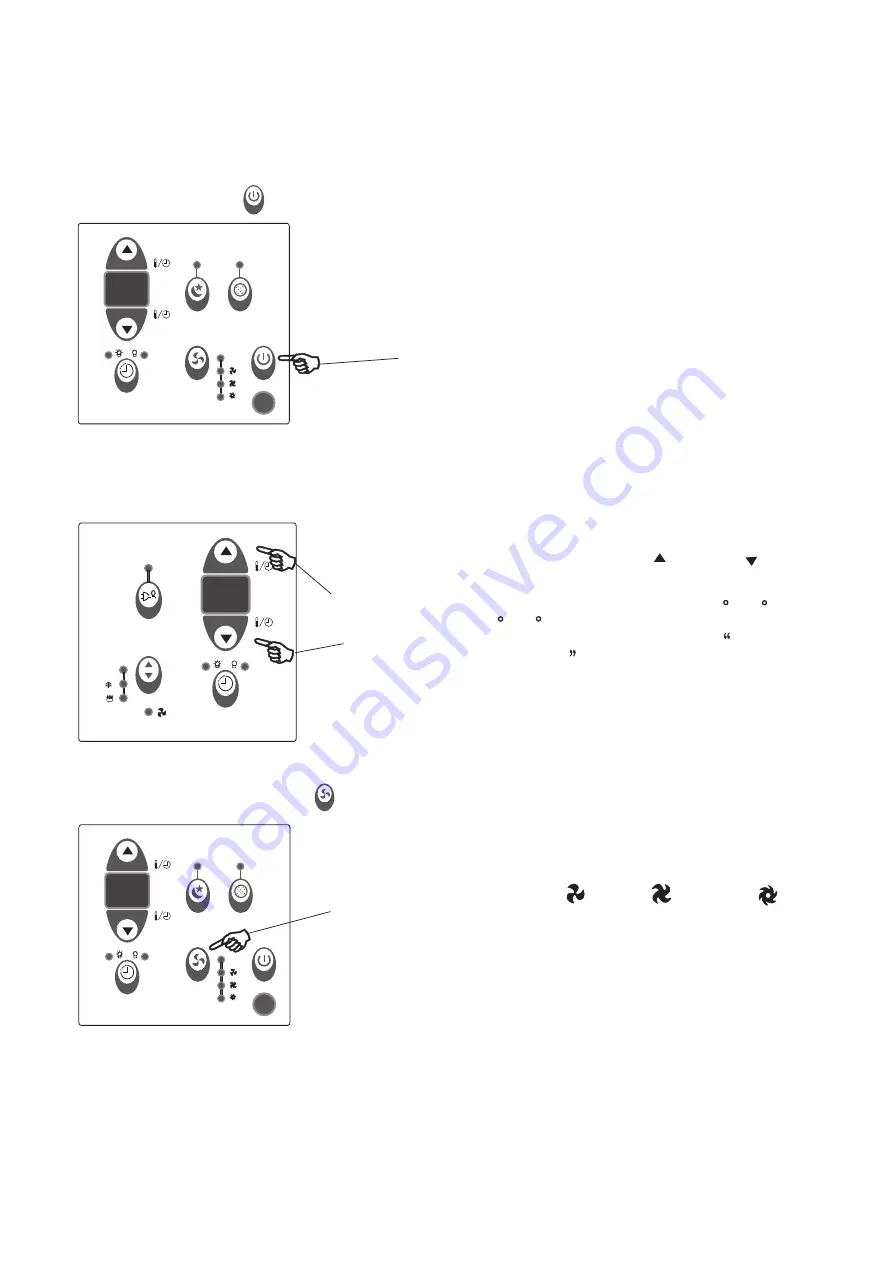
AIR CONDITIONER FEATURES(CONTINUED)
TURN UNIT ON
NOTE:
The following instructions represent the Unit Controls, the same instructions can be used
for the Remote Control.
TO CHANGE TEMPERATURE
SETTING:
Press the On/Off button.
DO THIS:
Press to raise
DO THIS:
Press to lower
Press or hold either Up( ) or Down ( ) button
until the desired temperature is seen on the
display. This temperature will be automatically
maintained anywhere between 62 F(17 C) and
86 F(30 C).If you want the display to read
the actual room temperature, see Operate
on Fan Only section.
NOTE:
TO ADJUST FAN SPEEDS:
Press to select
appropriate fan
speed
DO THIS:
NOTE:
Auto, Low( ), Med( ) or High( ).
Each time the button
is pressed, the fan
speed mode is shifted.For some models,
the fan speed can not be adjusted under HEAT
On Dry mode,the fan speed is
controlled at Low automatically.
Auto
Auto
Auto
mode.
7
You may select the Fan Speed in four steps-
Summary of Contents for MWK-15CRN1-BJ7
Page 1: ...87795011 MWK 15CRN1 BJ7 USER MANUAL 1 866 206 0888 3 years ans warranty garantie...
Page 22: ...FEATURES OF REMOTE CONTROL 16 ft 5m 16 ft 5m of your 21...
Page 23: ...22...
Page 24: ...23...
Page 25: ...24...
Page 26: ...25 change is...
Page 27: ...26 LED LED LED is displayed is displayed in in...