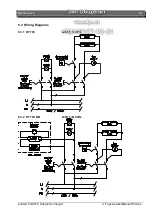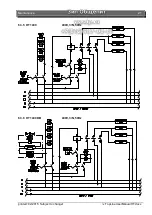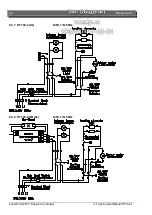14
Operation
printed: 02/2015 Subject to change!
TopLineUserManualHT.docx
5
Operation
Following you will find explanation and location of all components and their function for the use of
the cabinet.
5.1 Operation elements
Digital Control
5.2 Operation
STANDBY button
Switches the cabinet ON and OFF.
LIGHT Button
Switches the lights inside the cabinet ON and OFF.
PPROGRAMMING
button
Keep pushed to change the set temperature using
.and
UP button
While
is pushed, use the UP button to increase the set tempera-
ture.
DOWN Button
While
is pushed, use the DOWN button to decrease the set tem-
perature. Also used to quit alarms.
HEATING Symbol
Is illuminated whenever the actual temperature as below the set temper-
ature and the heating elements are running.
Summary of Contents for HT 1100
Page 1: ...User Manual HOT DISPLAY CABINET HT Series ...
Page 2: ......
Page 11: ...Introduction 11 printed 02 2015 Subject to change TopLineUserManualHT docx all types 70 dB A ...
Page 28: ...28 Maintenance printed 02 2015 Subject to change TopLineUserManualHT docx ...
Page 30: ...30 Maintenance printed 02 2015 Subject to change TopLineUserManualHT docx ...