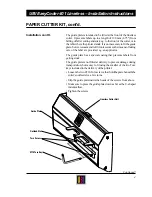UBI EasyCoder 401 Linerless – Installation Instructions
8
PAPER CUTTER KIT, cont'd.
The cutter mechanism consists of a rotating shear and a spring-
loaded anvil blade. To prevent the adhesive to stick to the cutting
parts, the rotating shear is lubricated with a thin film of silicon oil
at each cutting cycle, and the anvil blade is provided with a special
“non-stick” coating. Nevertheless, regular cleaning from adhesive
residue at the cutting edge of the anvil blade at an interval of
approximately 50,000 cuts is essential for troublefree operation.
Proceed as follows:
• Fold down the cutter. Be careful not to bend the guide plate, if
fitted.
• Disconnect the spring-loaded brace from the arm at the side
opposite to the motor and fold back the anvil blade. A microswitch
prevents the cutter from being operated while the anvil blade is in
open position.
• Soak a cotton swab with WD-40 multi-spray (or similar)
1
and rub
it against the cutting edge of the anvil blade to dissolve any
adhesive residue.
• Inspect the interior of the cutter for possible shreds of labels,
adhesive residue and similar. If necessary, clean using a cleaning
card or a cotton swab soaked with WD-40.
• Close the anvil blade and lock the arm with the brace.
• Fold up the cutter and the printer is ready for operation.
Cleaning
CAUTION!
WD-40 is an anti-corrosion spray
lubricant manufactured by WD-40
Company Ltd., Milton Keynes, England,
which contains 50% alifatic petroleum
distillate. It is highly flammable and
may be harmful if inhaled or consumed
and at prolonged skin contact. Before
use, carefully read the warning text on
the container.
Arm
Brace
Anvil Blade
Cotton Swab
w. WD-40
1
1
/. In food industry and retail applications
subject to specific regulations, the WD-
40 could be replaced with a pure consum-
able vegetable oil. After dissolving the
residue, carefully wipe clean the anvil
blade.