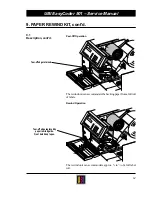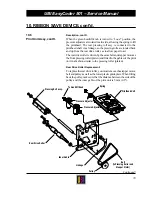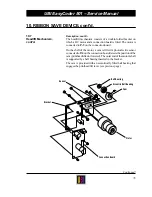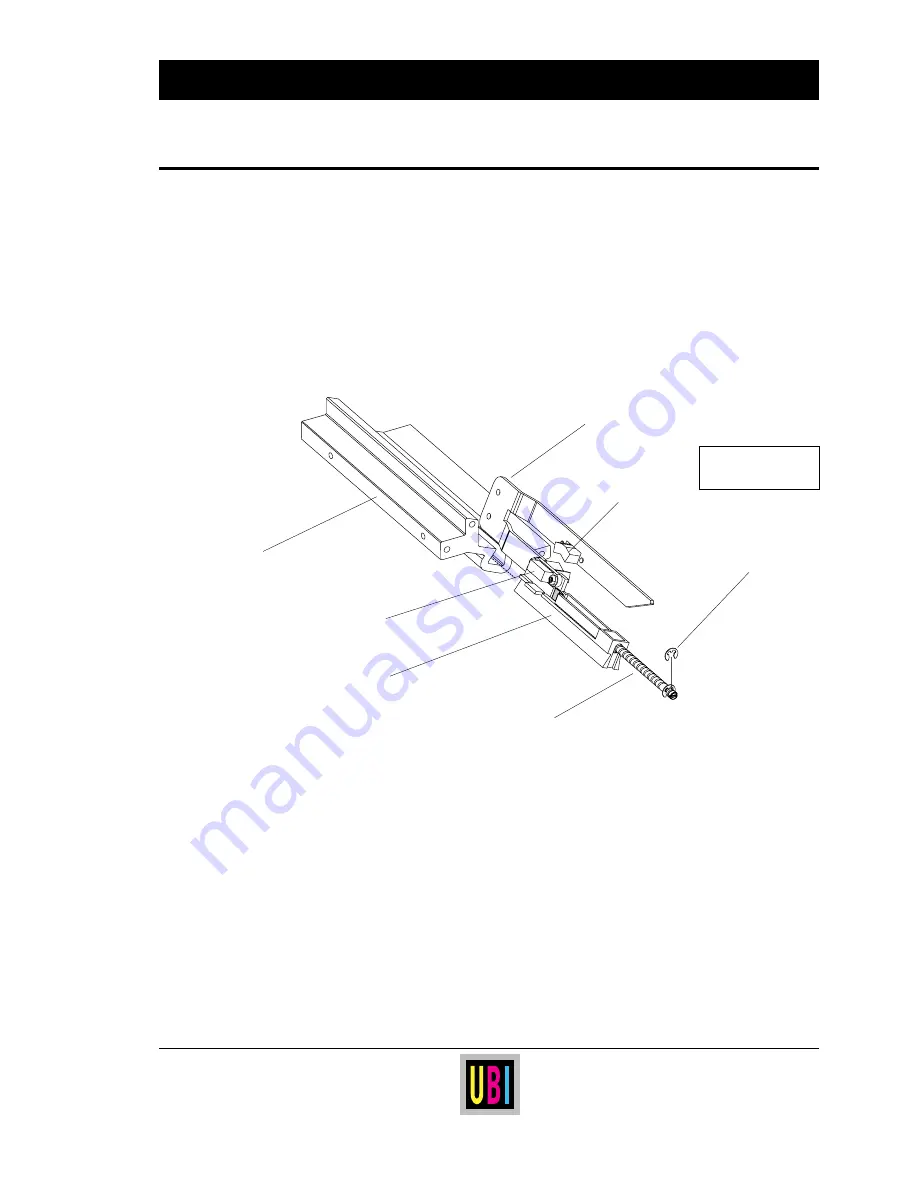
UBI EasyCoder 501 – Service Manual
73
10. RIBBON SAVE DEVICE, cont'd.
10.6
Print Unit Assy, cont'd.
Continued!
Label Stop/Black Mark Sensor Description:
The label stop/black mark sensor (LSS) consists of two main parts,
a carriage that moves in a dovetail-shaped channel in the extruded
profile between the inner and outer gables, and a bracket with two
sets of sensors.
The movement of the carriage is controlled by a screw running
through the outer lower gable. The carriage cannot be remove
without extensive dismantling of the print unit.
Label Stop/Black Mark Sensor Replacement:
To remove the LSS bracket from the carriage, e.g. for cleaning or
replacing a sensor, proceed as follows (see illustration on next
page):
• Remove the upper and lower plastic guide plates.
• Remove the printhead.
• Adjust the LSS to approximately centre position.
• Disconnect the cables from P-600 and P-601 on the CPU board.
• Disengage the snap-lock, using a screwdriver from the paper
compartment side, and push the outer end of the LSS bracket
upward. Then pull the bracket out from the carriage, taking care
not to damage the cables. Note! The snap-lock is fragile.
Upper Sensor
Lower Sensor
Adjustment Screw
Carriage
Profile
LSS Bracket
Circlip
Note!
Cables not shown