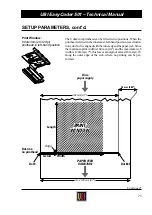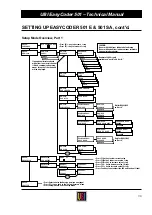36
UBI EasyCoder 501 – Technical Manual
SETTING UP EASYCODER 501 E & 501 SA, cont'd.
Setup Mode Overview, Part 1
4800
2400
1200
600
300
38400
19200
UART3
UART2
SETUP:
CONTRAST
min CONTRAST max
SETUP:
SER-COM
SER-COM:
UART1
SER-COM:
BAUDRATE
BAUDRATE:
9600
SPACE
MARK
ODD
EVEN
SER-COM:
PARITY
PARITY:
NONE
8
SER-COM:
CHAR LENGTH
CHAR LENGTH:
7
1
SER-COM:
STOP BITS
STOP BITS:
2
SER-COM:
FLOWCONTROL
FLOWCONTROL:
RTS/CTS
ENABLE
RTS/CTS:
DISABLE
FLOWCONTROL:
ENQ/ACK
ENABLE
ENQ/ACK:
DISABLE
FLOWCONTROL:
XON/XOFF
XON/XOFF:
DATA FROM HOST
DISABLE
DATA FROM HOST:
ENABLE
XON/XOFF:
DATA TO HOST
DISABLE
DATA TO HOST:
ENABLE
FLOWCONTROL:
PROT ADDR
ENABLE
PROT ADDR:
DISABLE
CR
LF
SER-COM:
NEW LINE
NEW LINE:
CR/LF
SETUP:
DETECTION
DETECTION:
LSS ADJUST
LABEL <> GAP
DETECTION:
FEEDADJ
FEEDADJ:
STARTADJ
STARTADJ:
[0]:
FEEDADJ:
STOPADJ
STOPADJ:
[0]:
SETUP:
SERVICE
Enter
Enter
If an optional interface board
with at least one serial channel
is fitted, communication setup
menus for each of the channels
will be displayed.
• Press F4/<– key to decrease 1 step
• Press F5/–> key to increase 1 step
Baudrate 38,400 is only
available on "uart2:" and "uart3:"
Not for RS422/485
on "uart2:"
Only for RS422/485
on "uart2:"
• Press F1/Ins key to view current value
• Press F2/Del key to decrease value 1 step
• Press F3/Esc key to increase value 1 step
• Press F4/<– key to decrease value 10 steps
• Press F5/–> key to increase value 10 steps
• Press Feed key to autoadjust the LSS and feed out 1 label.
• Press Enter to enter the Service part (see next page).
• Press F5/–> to go back to the “Setup; Contrast” menu.
• Press Setup/Save to exit the Setup Mode.
LEGEND:
Boxes with thick lines indicate default setup
Boxes with dotted lines indicate menus related to
optional interface boards.