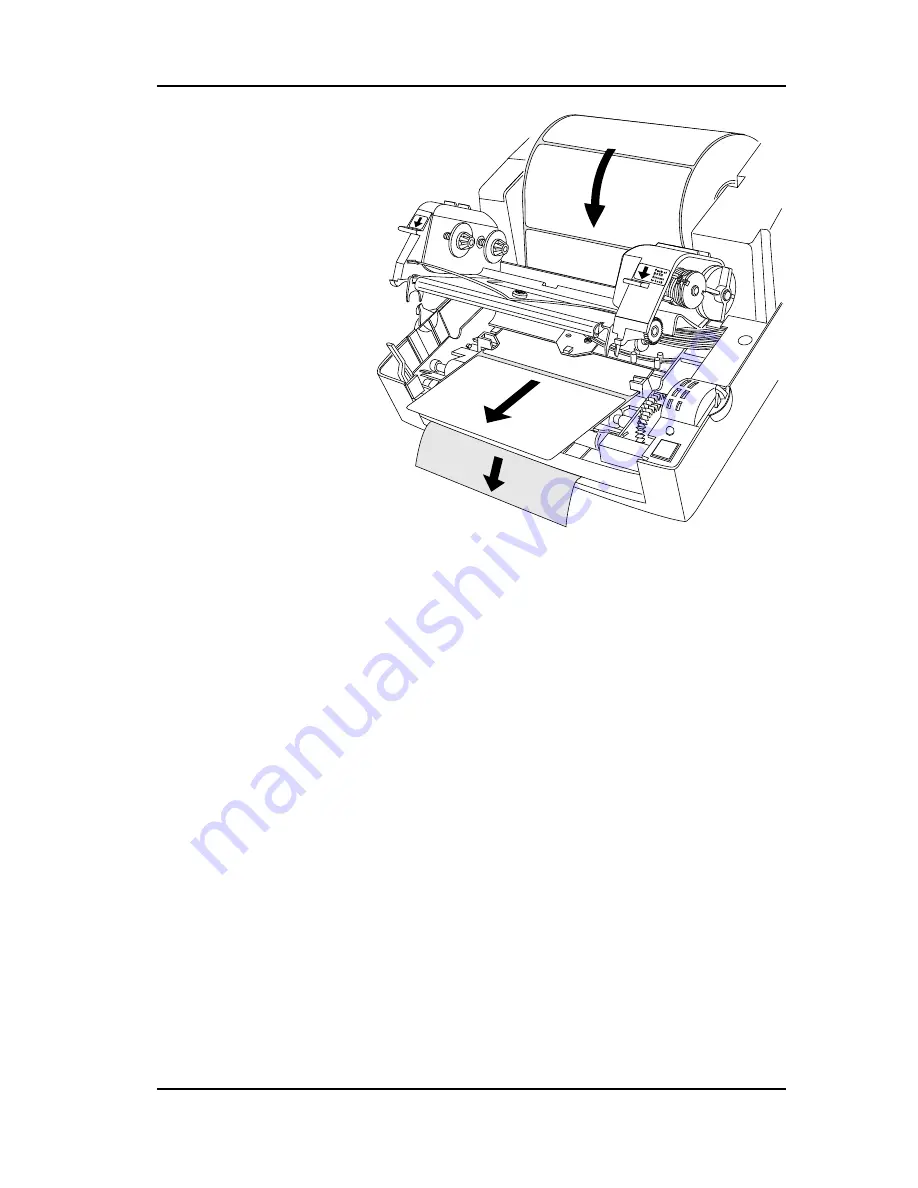
30
UBI EasyCoder 91 – Installation & Operation Ed. 1
Chapter 3 Operation
Paper Load,
cont'd.
Peel-Off Operation – Labels
1
Open the printer's top cover by pressing the two cover
locks on either side and folding the cover upwards/
rearwards.
2
Pull the green carriage release lever, at the left side of
the print mechanism, forward as far as it goes and
check that it stays there. Lift the print carriage to open
position.
3
Remove possible remaining paper or empty paper
core.
4
Place the spindle into the core of a fresh paper roll.
5
Place the paper roll and spindle in the open cover.
6
If loading paper for the first time after installation, or
if changing to a different paper width, use the green
wheel at the left side of the print mechanism to adjust
the paper guides so their positions correspond to the
width of the paper.
7
From the rear, insert the paper below the rounded rear
wall of the print mechanism and between the paper
guides until it protrudes in front of the tear-off edge.
















































