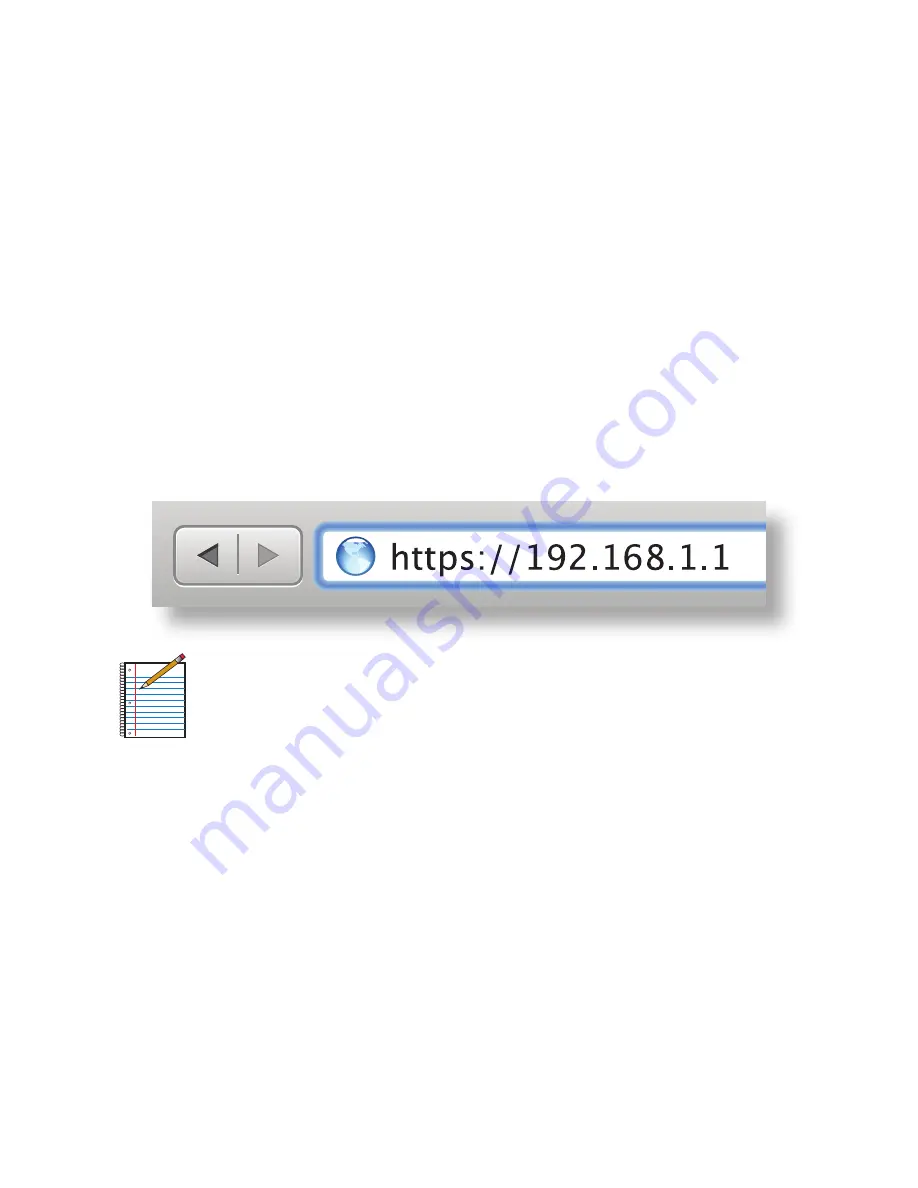
Connecting via Wi‑Fi
To configure the airGateway, you must
access it via Wi‑Fi from a computer.
1. Connect to the wireless network
(SSID) named www.ubnt.com.
2. Launch your Web browser and type
https://192.168.1.1 in the address
field. Press enter (PC) or return (Mac).
Note:
Your computer needs to
be on the 192.168.1.x subnet.
If you have DHCP enabled on
your Ethernet adapter, it should
receive an address automatically.
If not, you will need to set a static
IP address in the 192.168.1.2 -
192.168.1.254 range.
Summary of Contents for airGateway
Page 1: ...Quick Start Guide...








































