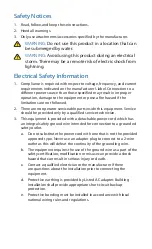Chrome Instructions
Use the Chrome web browser to set up your device.
1. Ensure that your host system is on the same Layer 2
network as the UDM-Pro.
2. Launch the Chrome web browser and go to
https://setup.ui.com
https://setup.ui.com
3. Follow the on-screen instructions of the Setup Wizard.
After you run the UniFi Setup Wizard, a login screen will appear
for the UniFi Network Controller management interface. Enter
the
Username
and
Password
that you created in the UniFi
Setup Wizard. Then click
Sign in
.
You can manage your network and view network statistics
using the UniFi Network Controller management interface. For
information on using the UniFi Network Controller software,
refer to the User Guide located on our website at:
Summary of Contents for Dream Machine Pro UDM-Pro
Page 1: ...Enterprise Security Gateway and Network Appliance with 10G SFP Model UDM Pro ...
Page 7: ...2 3 ...
Page 8: ...4 ...
Page 9: ...OR ...
Page 10: ...5 ...
Page 11: ...6 ...
Page 12: ...Hardware Installation 1 2 OR ...
Page 13: ......
Page 14: ...Connecting Power ...
Page 16: ...1000Mbps SM SC 20KM DDM Tx1550nm Rx1310n m 5 0 ...
Page 17: ...Connecting to the LAN 1 5 0 2 5 0 ...
Page 18: ...3 5 0 1000Mbp s SM SC 20KM DDM Tx1550nm Rx1310n m 4 5 0 5 0 ...
Page 20: ...2 1 5 m 1 5 m 3 Follow the on screen instructions ...