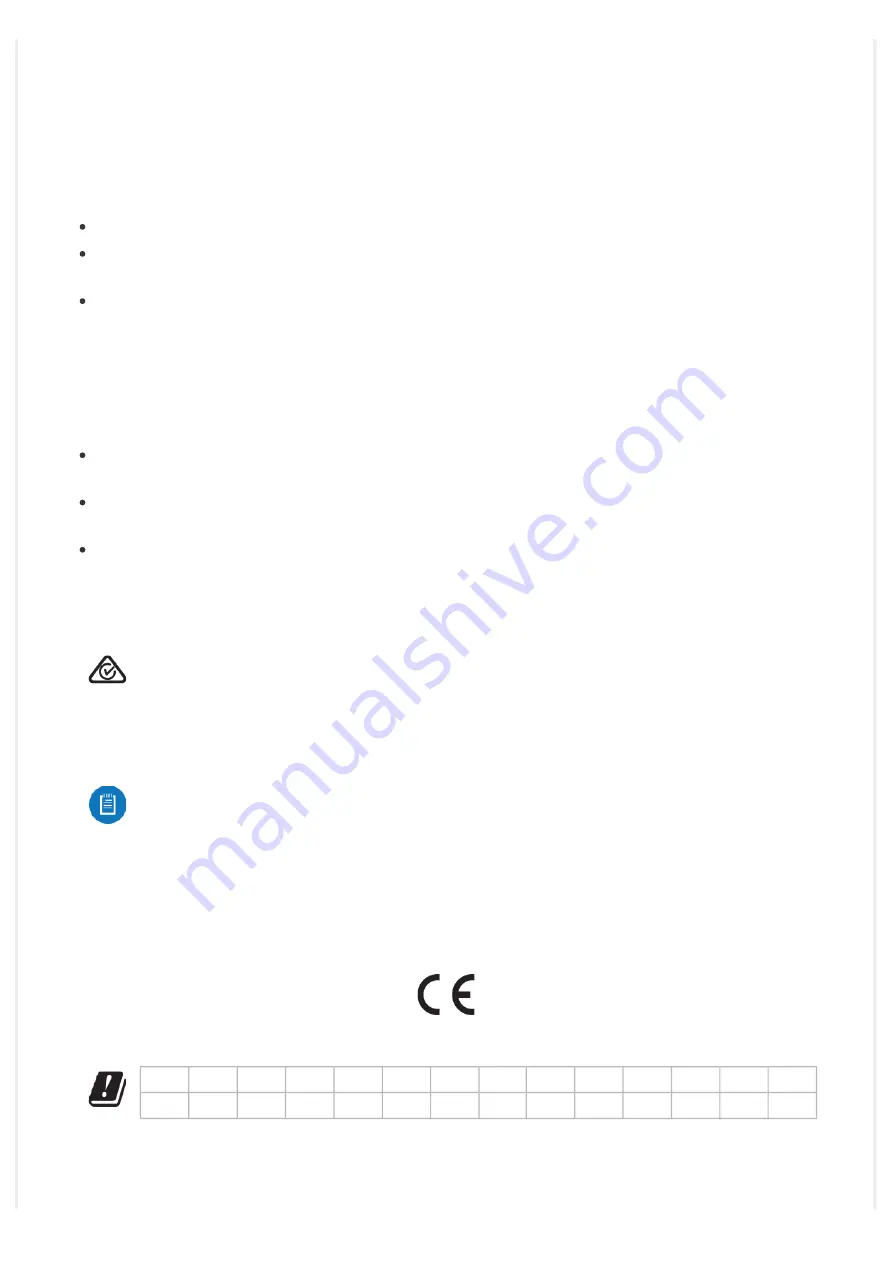
LTU-Pro Quick Start Guide
http://dl-origin.ubnt.com/qsg/LTU-Pro/LTU-Pro_EN.html[05.02.2020 14:09:00]
Les dispositifs fonctionnant dans la bande 5150-5250 MHz sont réservés uniquement pour une utilisation
à l’intérieur afin de réduire les risques de brouillage préjudiciable aux systèmes de satellites mobiles
utilisant les mêmes canaux.
IMPORTANT NOTE
Radiation Exposure Statement
This equipment complies with radiation exposure limits set forth for an uncontrolled environment.
This equipment should be installed and operated with minimum distance 141 cm between the
radiator and your body.
This transmitter must not be co-located or operating in conjunction with any other antenna or
transmitter.
AVIS IMPORTANT
Déclaration sur l’exposition aux rayonnements
Cet équipement est conforme aux limites prévues pour l’exposition aux rayonnements dans un
environnement non contrôlé.
Lors de l’installation et de la mise en fonctionnement de l’équipement, assurez-vous qu’il y ait une
distance minimale de 141 cm entre l’élément rayonnant et vous.
Cet émetteur ne doit être installé à proximité d’aucune autre antenne ni d’aucun autre émetteur, et ne
doit être utilisé conjointement à aucun autre de ces appareils.
Australia and New Zealand
Warning: This equipment is compliant with Class A of CISPR 32. In a residential environment this
equipment may cause radio interference.
Brazil
Nota:
Este equipamento não tem direito à proteção contra interferência prejudicial e não pode
causar interferência em sistemas devidamente autorizados.
CE Marking
CE marking on this product represents the product is in compliance with all directives that are applicable
to it.
Country List
AT
BE
BG
CY
CZ
DE
DK
EE
EL
ES
FI
FR
HR
HU
IE
IT
LV
LT
LU
MT
NL
PL
PT
RO
SE
SI
SK
UK
BFWA (Broadband Fixed Wireless Access) members noted in blue


































