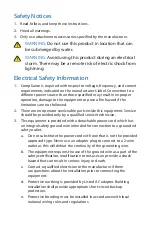Hardware Overview
Reset Button
Main Ethernet Port
(PoE In)
Secondary Ethernet Port
(PoE Passthrough)
Main Ethernet Port
This Gigabit Ethernet port is used to
connect the power and should be connected to the LAN and
DHCP server. Power can be provided by any of the following:
• Gigabit PoE Adapter (included)
• Ubiquiti Networks TOUGHSwitch
™
PoE
• Ubiquiti Networks EdgeSwitch
®
or EdgeRouter
™
PoE
Secondary Ethernet Port
This Gigabit Ethernet port provides
passthrough PoE to power and connect a 24V passive PoE
device to the network.
Note:
In order to use PoE Passthrough on the Secondary
port, a 24V, 1A PoE adapter is required.
Reset Button
To reset to factory defaults, press and hold the
Reset button for more than 10 seconds while the NanoBeam
is powered on. Alternatively, the NanoBeam may be reset
remotely via a Reset button located on the bottom of the
Gigabit PoE Adapter.