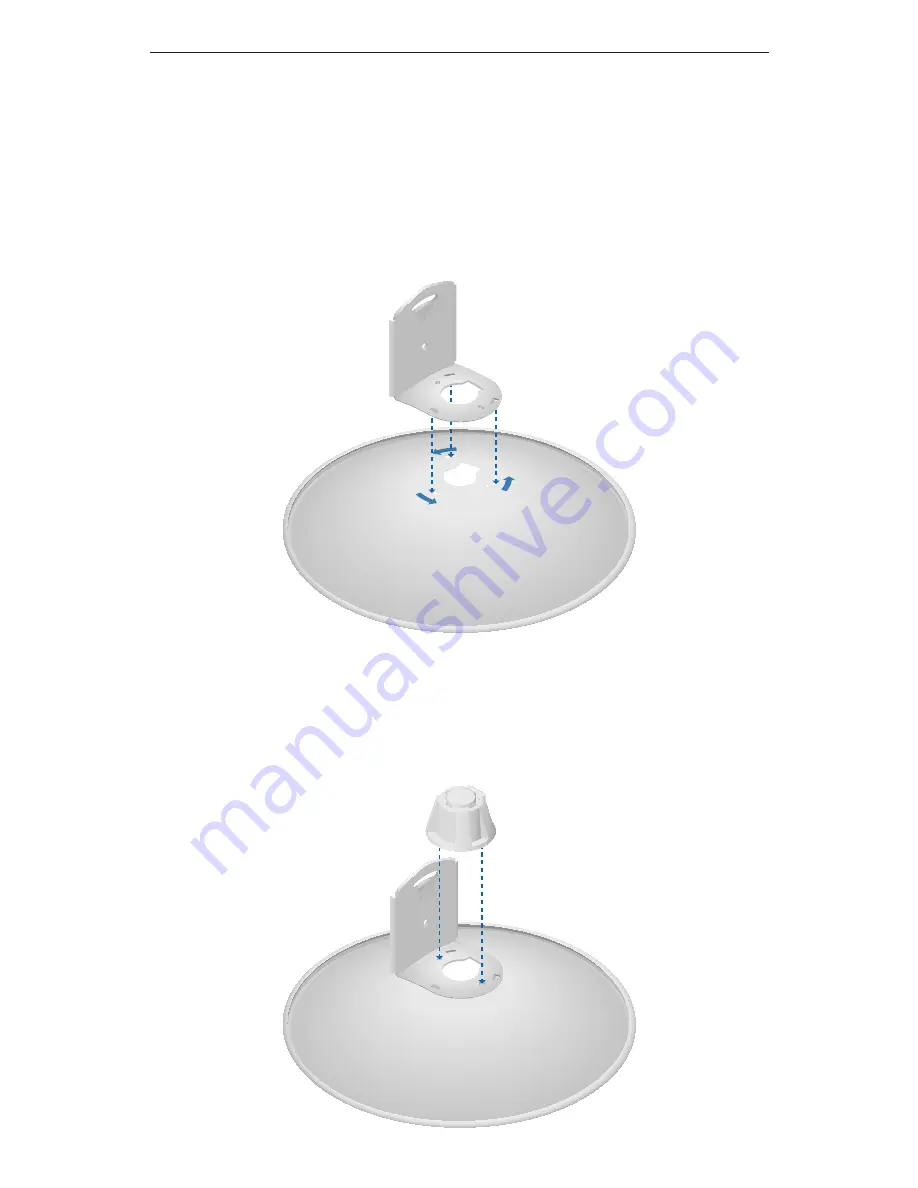
3
Installation
Installation
The installation instructions show the NanoBridgeM2HP; however,
the same instructions apply to the NanoBridgeM5HP.
1. Line up the three tabs of the Dish Bracket to the three slots of
the Dish Reflector using the orientation shown below. Insert the
tabs and rotate the Dish Bracket until the tabs lock into place.
2. Line up the alignment tabs of the Rear Housing with the slots
of the Dish Reflector using the orientation shown below. Insert
the Rear Housing into the Dish Reflector and push until it locks
into place.
Summary of Contents for NanoBridge M NB-2G18-HP
Page 1: ...High Performance airMAX Bridge Models NB 2G18 HP NB 5G25 HP...
Page 2: ......
Page 19: ......






































