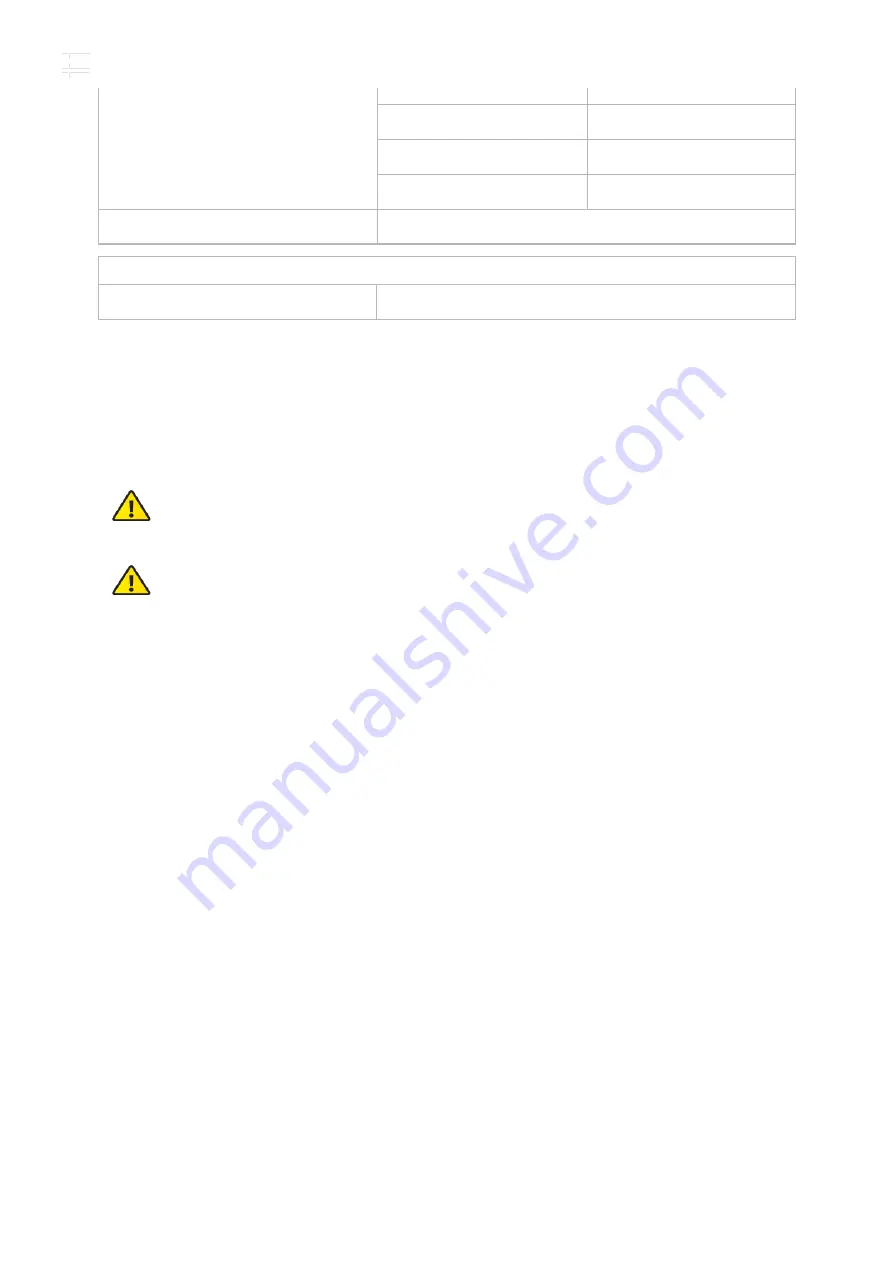
locoM5 Operating Frequency (MHz)
USA
U-NII-1
5150 - 5250
U-NII-2A
5250 - 5350
U-NII-2C
5470 - 5725
U-NII-3
5725 - 5850
CA
5470 - 5600, 5650 - 5725, 5725 - 5850
locoM9 Operating Frequency (MHz)
Worldwide
902 - 928
Safety Notices
1. Read, follow, and keep these instructions.
2. Heed all warnings.
3. Only use attachments/accessories specified by the manufacturer.
WARNING:
Do not use this product in location that can be submerged by water.
WARNING:
Avoid using this product during an electrical storm. There may be a remote
risk of electric shock from lightning.
Electrical Safety Information
1. Compliance is required with respect to voltage, frequency, and current requirements
indicated on the manufacturer’s label. Connection to a different power source than those
specified may result in improper operation, damage to the equipment or pose a fire hazard if
the limitations are not followed.
2. There are no operator serviceable parts inside this equipment. Service should be provided
only by a qualified service technician.
3. This equipment is provided with a detachable power cord which has an integral safety
ground wire intended for connection to a grounded safety outlet.
a. Do not substitute the power cord with one that is not the provided approved type. Never
use an adapter plug to connect to a 2-wire outlet as this will defeat the continuity of the
grounding wire.
b. The equipment requires the use of the ground wire as a part of the safety certification,
modification or misuse can provide a shock hazard that can result in serious injury or
death.
c. Contact a qualified electrician or the manufacturer if there are questions about the
installation prior to connecting the equipment.
d. Protective earthing is provided by Listed AC adapter. Building installation shall provide
appropriate short-circuit backup protection.
e. Protective bonding must be installed in accordance with local national wiring rules and
regulations.
Limited Warranty
NanoStationM/locoM Series Quick Start Guide




































