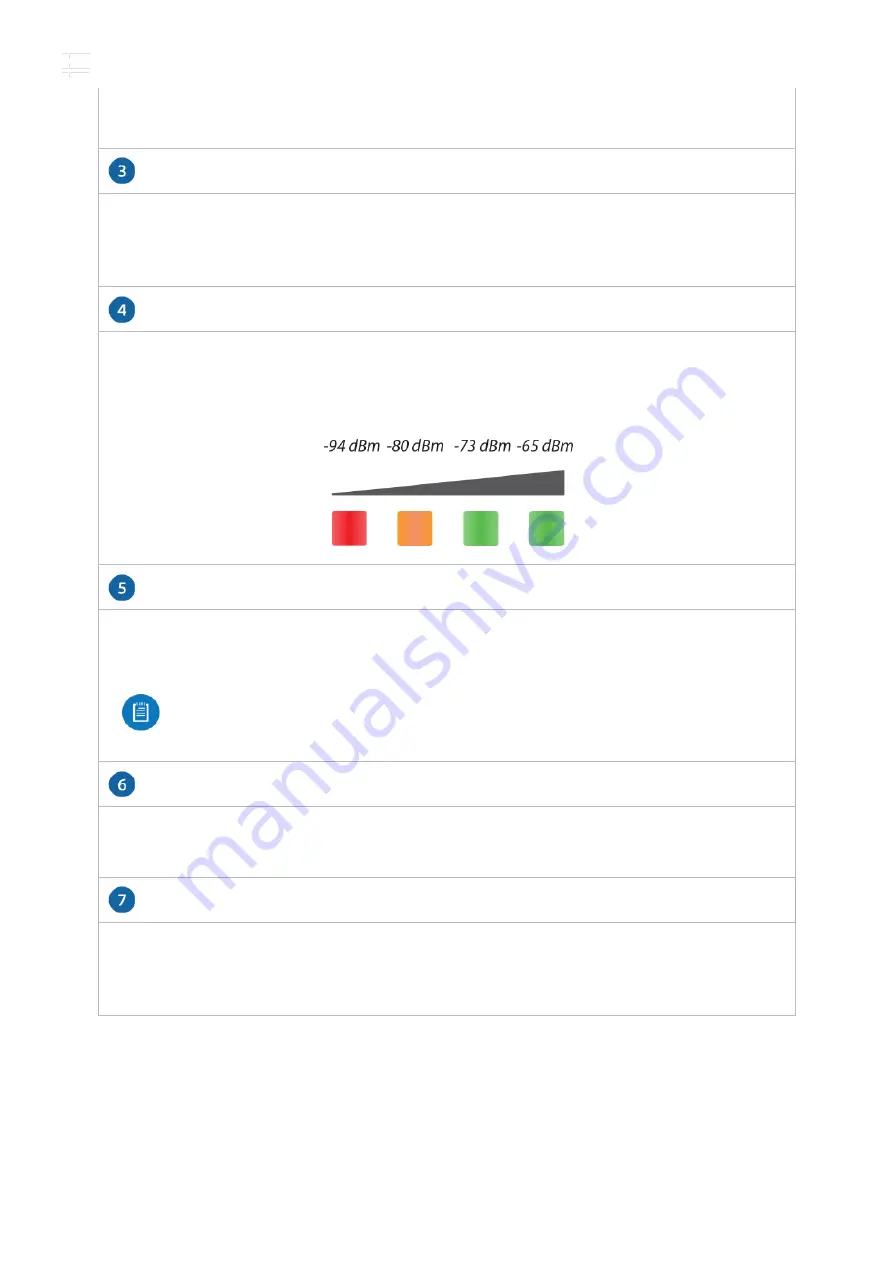
LAN1 LED
LAN2 LED
Signal LEDs
Secondary Port
Main/LAN* Port
Reset Button
The LED will light steady green when an active Ethernet connection is made to
the Main/LAN port and flash when there is activity.
(NanoStation M2/M3/M5 only) The LED will light steady green when an active
Ethernet connection is made to the Secondary port and flash when there is
activity.
In airOS®, you can modify the threshold values for the wireless signal strength
LEDs on the Advanced tab under Signal LED Thresholds. The default values are
shown below:
(NanoStationM2/M3/M5 only) This 10/100 Ethernet port is used for bridging and
supports software-configurable PoE passthrough.
Note:
To use PoE passthrough on the Secondary port, a 24V, 1A PoE
adapter is required.
This 10/100 Ethernet port is used to connect the power and should be
connected to the LAN and DHCP server.
To reset to factory defaults, press and hold the Reset button for more than 10
seconds while the device is powered on. Alternatively, the device may be reset
remotely via a Reset button located on the bottom of the PoE adapter.
* The Main port is labeled LAN on the NanoStationlocoM2/M5.
locoM9
NanoStationM/locoM Series Quick Start Guide




































