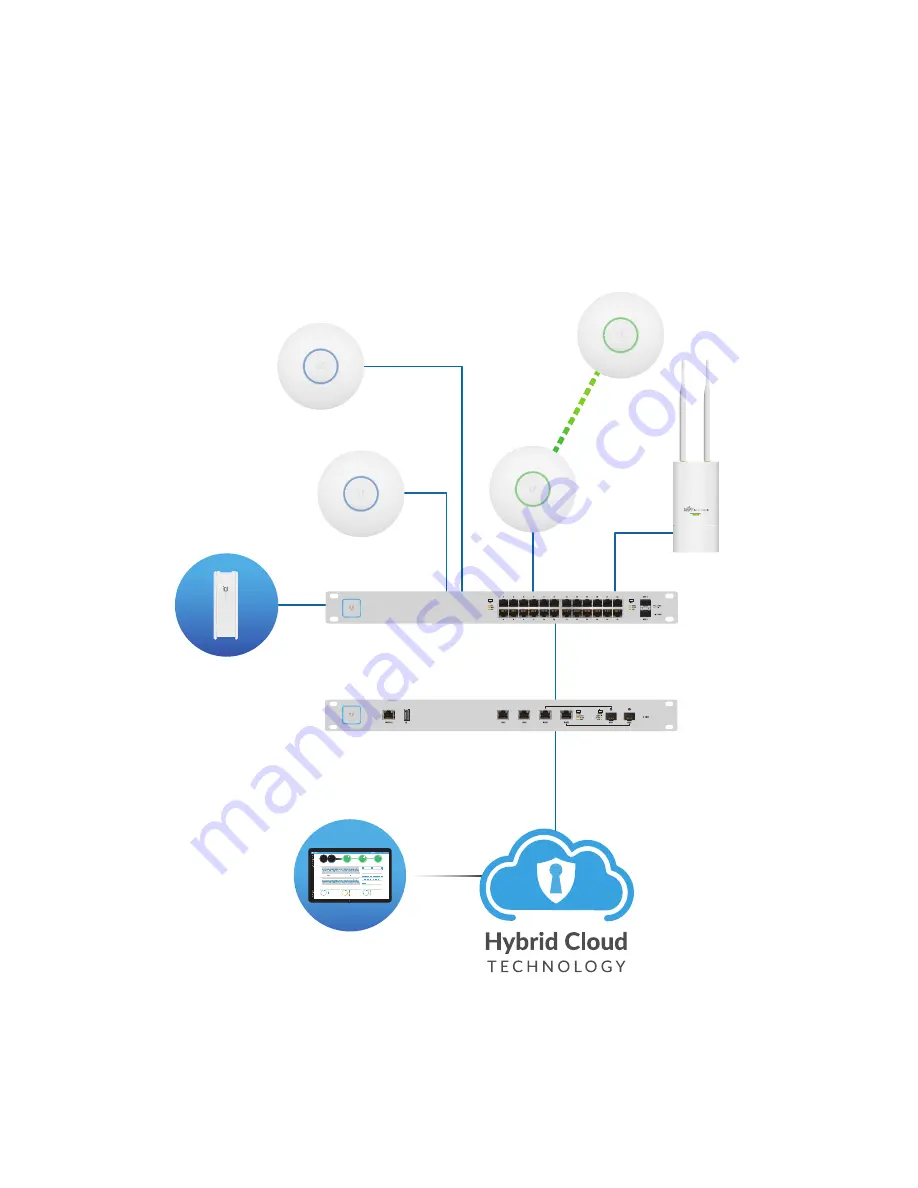
Network Topology Requirements
• A DHCP-enabled network (for the UniFi device to obtain an IP
address as well as for the wireless clients after deployment)
• A UniFi Cloud Key or management station running the UniFi
Controller v5.x (or newer) software, located either on-site
and connected to the same Layer-2 network, or off-site in
the cloud or NOC
Internet
UAP-Outdoor-5
UniFi Switch
LAN
WAN
Wired UAP-PRO
Wireless
Uplinked
UAP/UAP-LR
UniFi Cloud Key
(UniFi Controller)
UniFi Security Gateway Pro
DOWNLOAD THROUGHPUT & LATENCY
DEVICES ON 2.4 GHZ CHANNEL
DEVICES ON 5 GHZ CHANNEL
UPLOAD THROUGHPUT & LATENCY
LATENCY
THROUGHPUT
SPEED TEST
msec
Mbps
7
0.94
1
2.33
25
22
59
7
0.9
116
200+
0
700+
0
0.01
413
229
0.2
2
118
54
7
ACTIVE DEVICE
WAN
Inactive
0
Pending
0
Inactive
0
Pending
0
7
ACTIVE DEVICES
Inactive
0
Pending
0
118
ACTIVE DEVICES
LAN
WLAN
DEEP PACKET INSPECTION
CLIENTS
DEVICES
250
200
150
100
50
0
10
8
6
4
2
0
24 HRS
12 HRS
NOW
Avg/Max Throughput
Latency
La
te
nc
y [m
se
c]
Th
rou
gh
pu
t [
Mb
ps
]
100
80
60
40
20
0
10
8
6
4
2
0
24 HRS
12 HRS
NOW
La
te
nc
y [m
se
c]
Th
rou
gh
pu
t [
Mb
ps
]
Network Protocols
Streaming Media
Web / Web 2.0
File Transfer
Social Network
Other
Motorola
Lenovo
SamsungE
Dell
Acer
Other
WLAN
LAN
WAN
118
7
1
582 GB
23.3 GB
22.7 GB
8.47 GB
3.6 GB
5.46 GB
258
241
220
213
130
110
126
DEVICES
645 GB
TRAFFIC
1172
CLIENTS
1 2 3 4 5 6 7 8 9 10 11
36 40 44 48 52 56 60 64
100 104 108 112 116 120 124 128
132 136 140 144 149 153 157 161 165
CURRENT SITE
Default
USERNAME
admin
Remote Access to
UniFi Controller
Sample Network Diagram
All UniFi devices support off-site management controllers. For
setup details, see the User Guide on the website:
www.ubnt.com/download/unifi





































