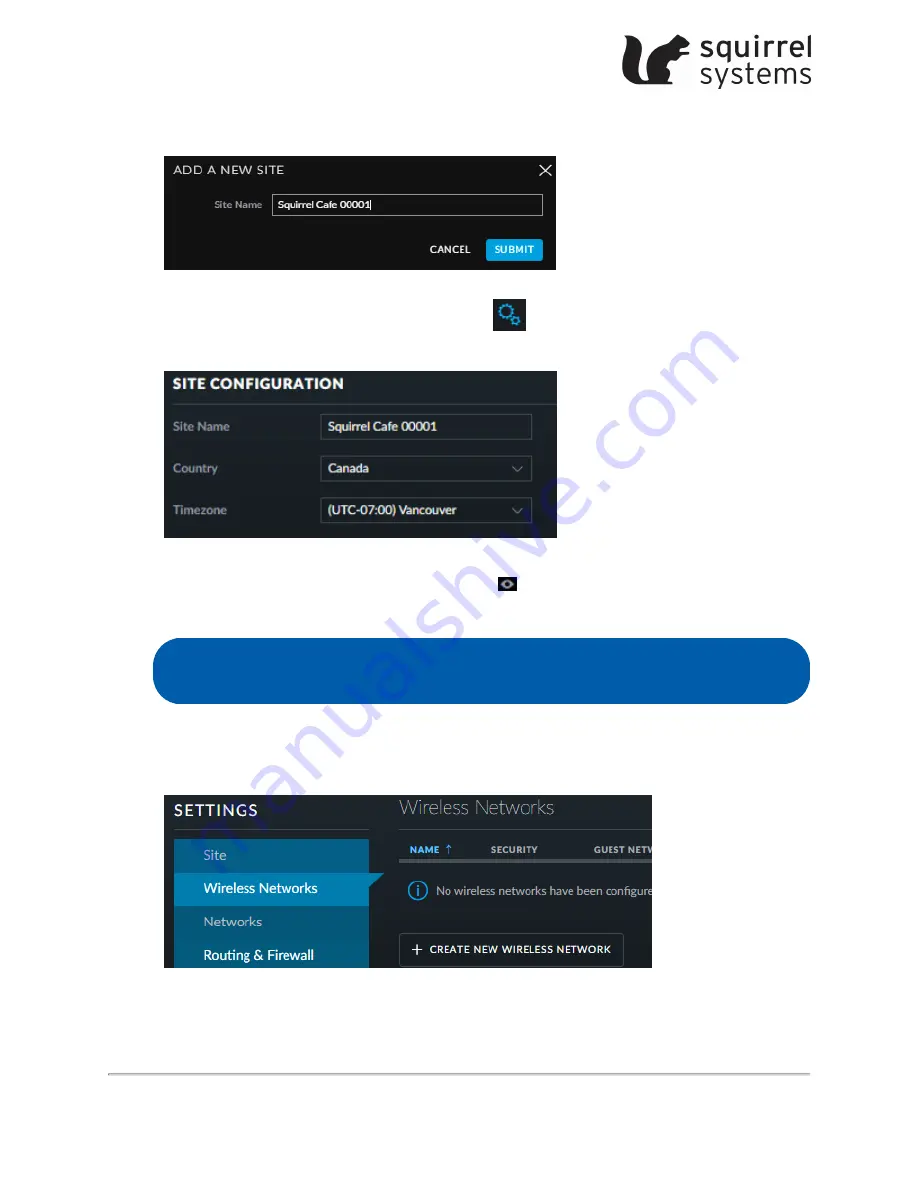
UniFi AP-AC PRO Setup Guide | May 15, 2019 | 16
Confidential. © 2019 Squirrel Systems. All rights reserved.
2. You are prompted to input the site name. Enter your site's Squirrel name and Squirrel ID and click
Submit
.
3. Navigate to
Settings
by clicking the
cogwheel icon
(
) on the left side of the screen.
4. Under
Site > Site Configuration
, select the correct
country
and
timezone
.
5. Under
Site > Device Authentication
, click the
View
(
) icon in the password field. Record the
SSH username and password.
NOTE
: This SSH login information is different from the information entered earlier in the setup
process.
6. Leave all other values default and click
Apply Changes
.
7. Staying in the setting screen, select
Wireless Networks
on the left-handed menu.
8. Click
Create New Wireless Network
.













































