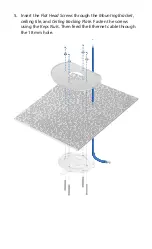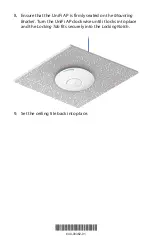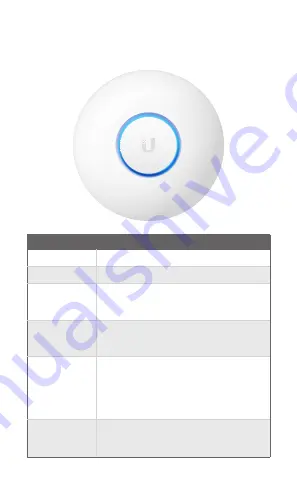
Hardware Overview
LED
LED Color
Status
White
Factory default, waiting to be integrated.
Flashing White
Initializing.
Alternating
White/Blue
Device is busy; do not touch or unplug it.
This usually indicates that a process such
as a firmware upgrade is taking place.
Blue
Indicates the device has been successfully
integrated into a network and is working
properly.
Quickly
Flashing Blue
This is used to locate an AP.
When you click Locate in the UniFi
Controller software, the LED on the AP will
flash. It will also display the location of the
AP on the map.
Steady Blue
with Occasional
Flashing
Indicates the device is in an isolated state
(all WLANs are brought down until an
uplink is found).