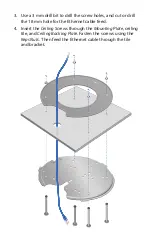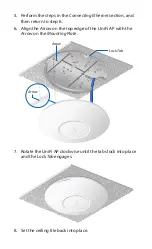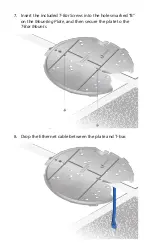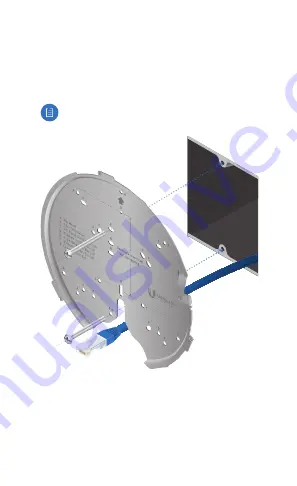
Junction or Outlet Box Mount
1. Use the legend printed on the Mounting Plate to select the
appropriate mounting holes for your installation.
2. Pull the Ethernet cable through the Mounting Plate, and
attach the Mounting Plate to the junction or outlet box
using at least two screws (not included).
Note:
For in‑wall applications, position the Mounting
Plate with the Arrow pointing upwards.
3. Perform the steps in the Connecting Ethernet section, and
then return to step 4.