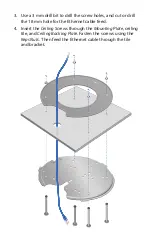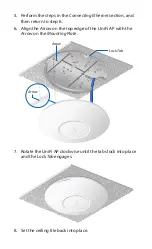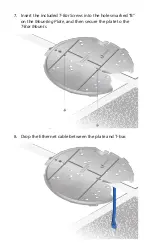Hardware Installation
The UniFi AP can be mounted on a wall, ceiling tile, drop
ceiling T‑rail (up to 40 mm), or electrical junction box. Perform
the steps for the appropriate installation.
Note for UniFi AP replacement:
The holes marked “A” on
the Mounting Plate line up with the holes of mounting
brackets used for previous UniFi AP models.
Wall Mount
1. Position the Mounting Plate at the desired location on the
wall with the Arrow pointing up.
2. Mark the four mounting holes marked “A”, and use an
8 mm drill bit to drill the holes. If your Ethernet cable feeds
through the wall, cut or drill a hole approximately 18 mm in
diameter. Then feed the CAT6A cable through the hole.
Arrow
Optional 18 mm Hole for
Ethernet Cable Feed through the Wall
*640-00341-01*
640-00341-01