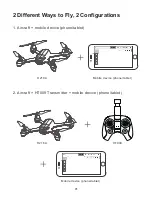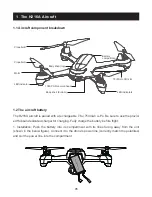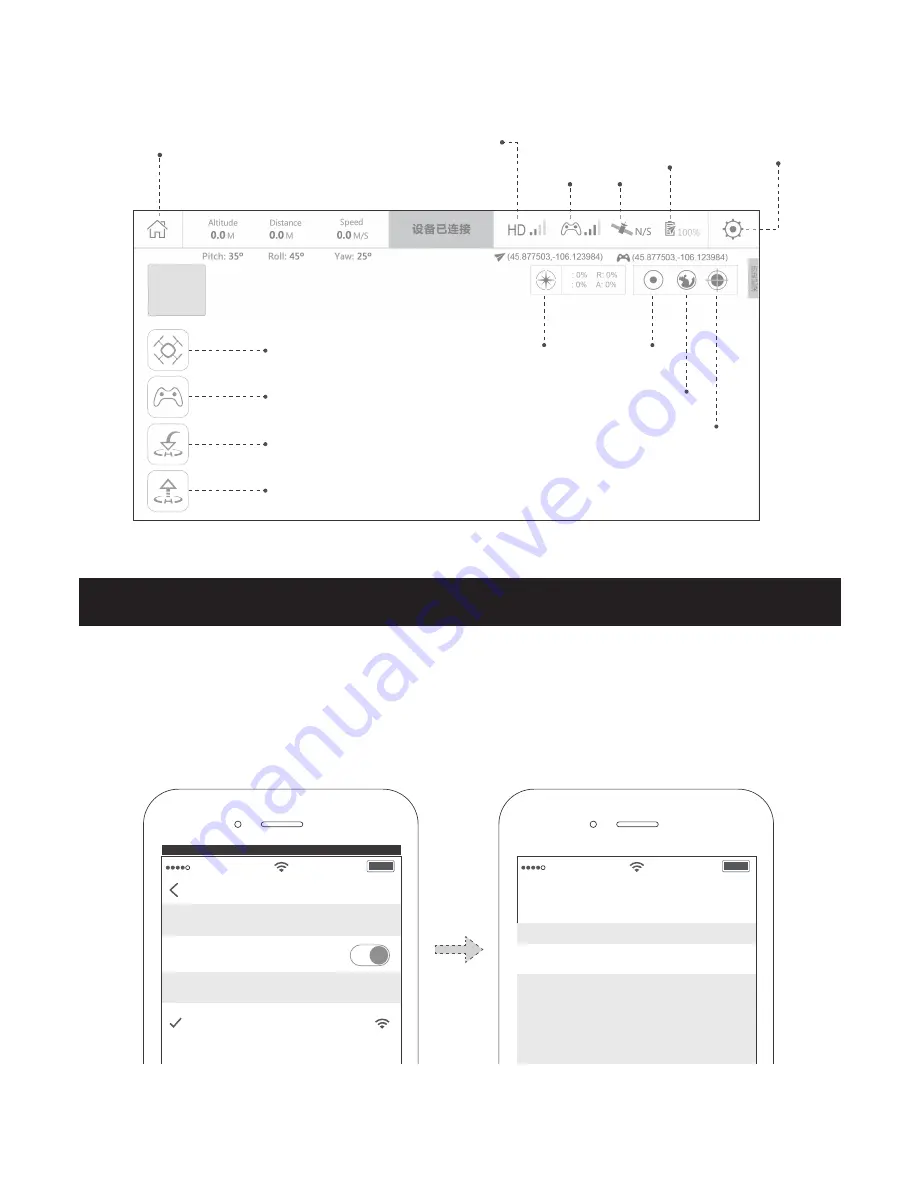
4 Flying with the APP
4.1 Pairing the aircraft and mobile device
Connect the aircraft to its battery and power it on. Go to your mobile device's WIFI settings and pair the
device with the aircraft. Then, run the X-Hubsan APP.
3.3 APP Interface Guide
11
Name: HUBSAN_H216A_XXXXXX Password: 12345678
T
E
FPV (Video) signal
Remote
Control
Signal
Aircraft
GPS
signal
Aircraft Power/
Battery Level
Home Page
Settings
Flight mode
Virtual Joysticks On/Off toggle
Auto Return to Home
Auto Takeoff/Land
Heading Aircraft Location
Map Mode
Map calibration
Settings
WIFI
Wi-Fi
HUBSAN_H216A_XXXXXX
CHOOSE A NETWORK......
Cancel
Enter the password for”Hubsan_h216a_XXX”
Join
Enter Password
Password
12345678