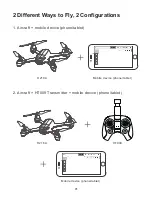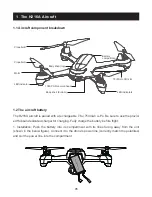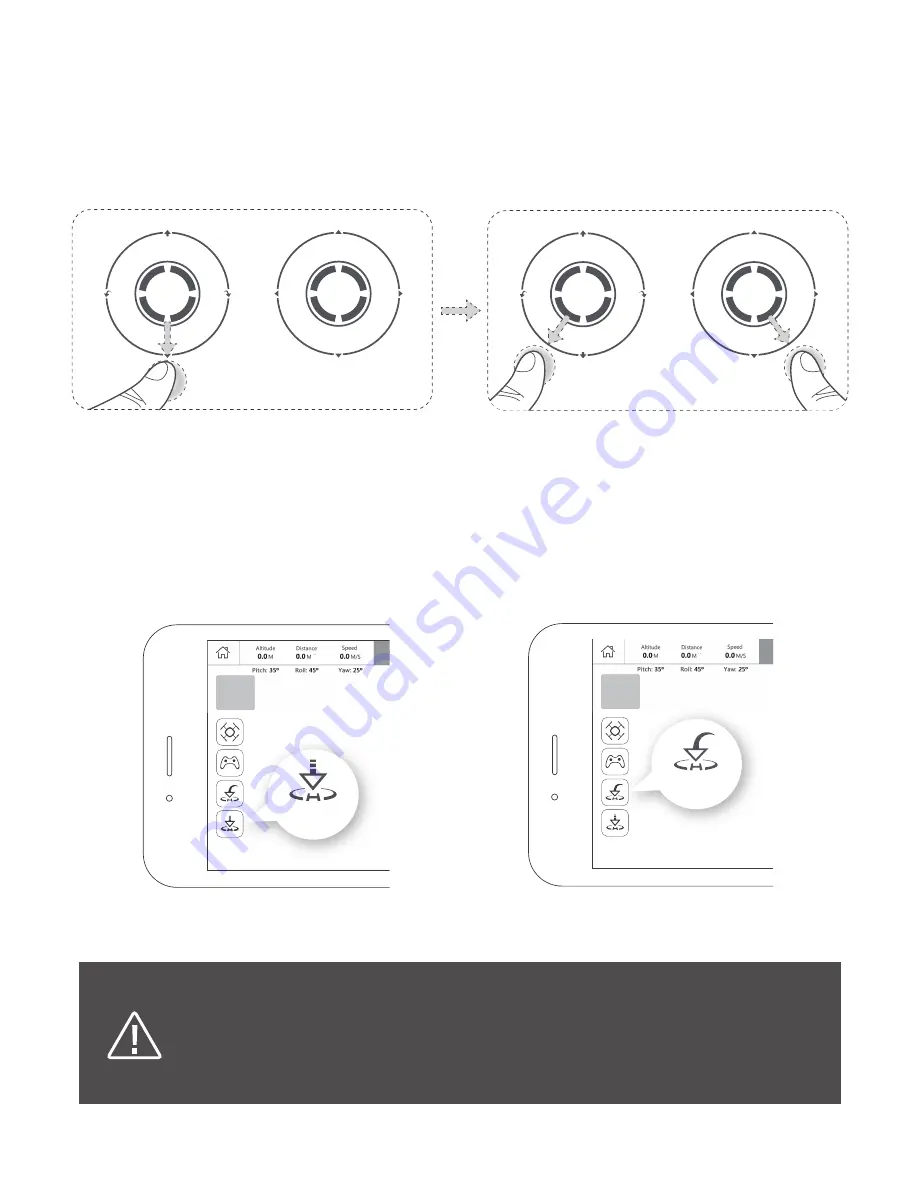
Landing
a) Manual landing (with the virtual joysticks): Slowly push down the throttle stick until the copter has
completed its descent to the ground. Disarm the motors by simultaneously pulling both sticks
diagonally down-out. When the motors have completely stopped, release the joysticks.
b) Auto Land: Tap the Auto Land icon and the aircraft will slowly descend to the ground. (Figure 1)
Return to Home: Tap the Return to Home icon and select whether you would like the aircraft to
return to its takeoff point, or to the mobile device's current position. (Figure 2)
13
Pushing the throttle down and descending
(Mode 2, American hand)
Disarming motors
Before taking off, make sure that there are no obstructions in the flight route or
environment. Be sure to choose a flat, open area when landing.
To ensure safe flight, do not use your mobile device for other purposes or pair your
unit with another mobile device during operation. If you wish to use another device
to fly the aircraft, please power the unit off before re-initiating a new pairing.
Figure 1
Figure 2
Auto
Land
Return to
Home