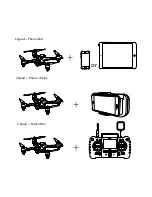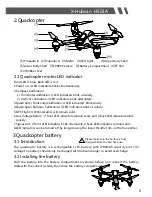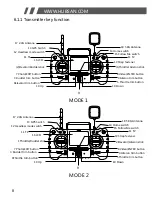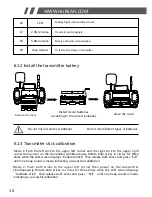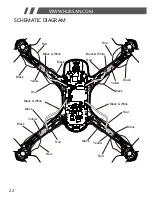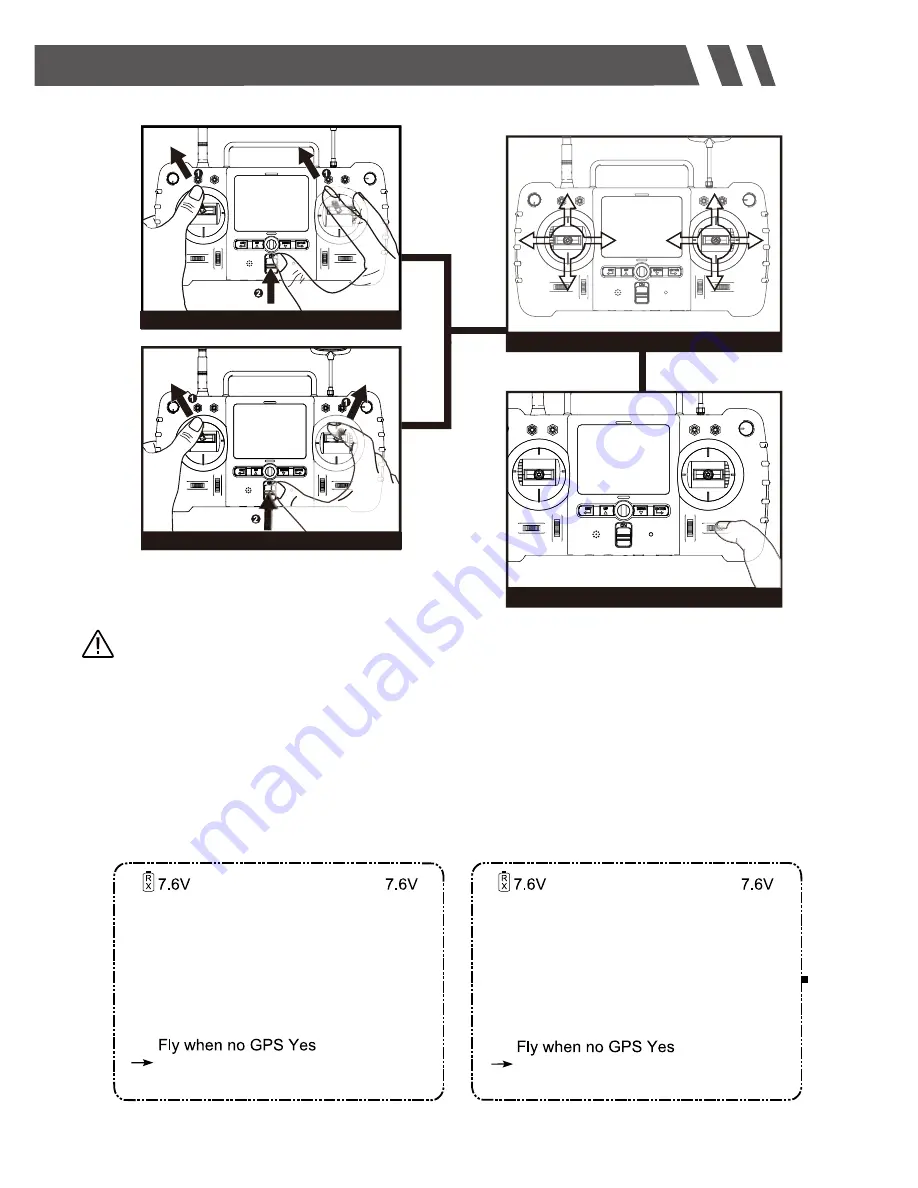
X-Hubsan H501A
6.1.4 Adjustable 5.8GHz frequency
The transmitter will automatically find the best frequency to ensure a good quality live video.
When necessary, adjust the 5.8GHz frequency for a better video transmission.
To adjust 5.8GHz frequency:
Pull the throttle stick down to the lowest position and long press the ‘Enter’ button to
open the ‘Main Menu’ interface. Use the Up/Down keys to select 5.8G frequency then
press ‘Enter’ and switch between different frequency with Up and Down keys. Long press
the ‘Exit’ button to save the new setting and exit.
The transmitter mode can be shifted according to the above operation.
左手油门
右手油门
左手油门/右手油门
右手油门/左手油门
5.8G frequence
Set reverse +
Set reverse +
Set sensitive +
Set sensitive +
Plane type Aircraft
Plane type Aircraft
Expert mode Yes
Expert mode Yes
Stick mode 2
Stick mode 2
5.8G frequence
5725 MHz
11
Manual mode OFF
Manual mode OFF
Mode 2
Mode 2/Mode1
Mode 2/Mode1
Mode 1