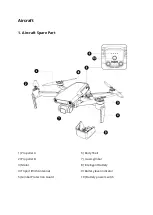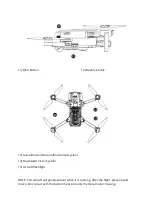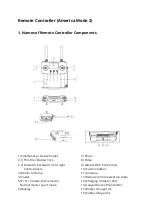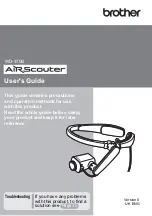6. Transmitter Calibration
Start Calibration: Push and hold both sticks to the upper left corner as shown in picture
below, and power on the transmitter, the transmitter will enter calibration state and
start Beeping; release the power button and sticks.
Calibrate Sticks: Rotate both sticks in circles to their maximum travel for at least three
times and release the sticks.
Exit and save calibration: long-press any button except the power button until the
remote controller stops beeping and the screen lights on.
Flight
1. Download the X_HUBSAN 2.0 App
Before flying, download and install the X_HUBSAN 2.0 PP. Download the App for free by
scanning the code or search in APP Store (iOS) or Google Play.