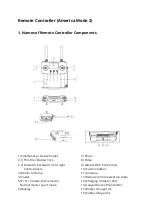1) The gimbal camera points downward to optically search for the Aircraft parking apron
(H), Apron requirement: 1 Sharp contrast, 2 while “H” lettering, 3 Apron without
obstruction.
2) Once drone locks the apron visually it will descent smoothly on apron. When landing
to a height of less than 3 meters, the aircraft camera will switch to forward view and no
longer adjust the position of the aircraft. From this altitude aircraft will land quick. If an
error is identified or other unexpected circumstances occur, press the stop button to
exit the function.
3) If aircraft cannot find the parking apron or battery is critically low, the aircraft will land
directly.
4) The search for the Aircraft parking apron function cannot be performed if video is
being recorded.
5) If you do not need to use this feature, please turn it off in app.
5. Optical Flow Vision Positioning System
The aircraft is equipped with a downward optical flow vision positioning system, which is
composed of a downward vision camera and a TOF (time of flight) sensor so that the
drone can hover stably at low altitudes without GPS or when weak GPS signals.
NOTE:
1) The Vision System work best with adequate lighting and clearly marked or textured
obstacles. It is not designed to completely replace the pilot controls and judgement,
please pay attention to the aircraft and HUBSAN APP tips, and do not rely too much on
the Visual system.
•
2) The vision system cannot be used normally in scenes where the ambient light
is too bright, too dark, specular, water, reflective, sparsely textured, etc.
3) The best working range of the downward vision system is 0.5-5 meters. When it
exceeds this range, the positioning performance may decrease. Please fly with caution.
4) Keep the Vision sensors always clean. Do not obstruct and interfere with the Vision
Sensing System.
5) The optical flow vision system can only be used indoors and cannot be used outdoors.
The drone will switch to GPS hold position mode automatically outdoors.