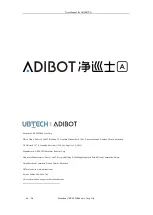User Manual for ADIBOT-A
45
/
50
Shenzhen UBTECH Robotics Corp Ltd.
5.3.2 Cleaning the Adapter
If dust adheres to the adapter:
1.
Remove the adapter plug from the wall socket.
2.
Check whether the adapter is dry.
3.
Use a soft dry sheet to clean the charging cable and the adapter.
5.3.3 Cleaning the Lamp Tubes
Method and Steps:
1.
Before cleaning the lamps, make sure that the robot is completely powered off. Turn off the
ADIBOT-A power button, and unplug the charging cable.
2.
First put on cotton fibre-free protective gloves which will avoid leaving hand print or sweat on
the UV lamps during cleaning.
3.
Remove the UV lamps from ADIBOT-A after the UV lamps are cooled naturally.
4.
Clean the lamp surface carefully and gently by using the designated alcohol cleaning cotton.
5.
Turn over the lamp and clean the order side in the same way.
6.
Replace alcohol cotton to wipe and clean the lamp tubes twice or more.
7.
Check whether the UV lamp glass is transparent to make sure it is in good condition.
8.
nslucent. Free of stains and hand prints.
9.
Install the lamp back into the ADIBOT-A holder and check for proper connection.
5.4 Storage Instructions
Carefully follow the following steps to ensure safety and avoid damage to the robot.
1.
Unplug the charging cable to disconnect the charging power, then press the bottom power switch
button to turn off the total power supply of the robot.
2.
Use the hand pusher to push ADIBOT-A to the storage area.
3.
Please let the ADIBOT-A keep a best safe posture.
4. Please store the ADIBOT-A in a dry place without dust at a temperature of 0 to 40°C (32°F to
104°F).