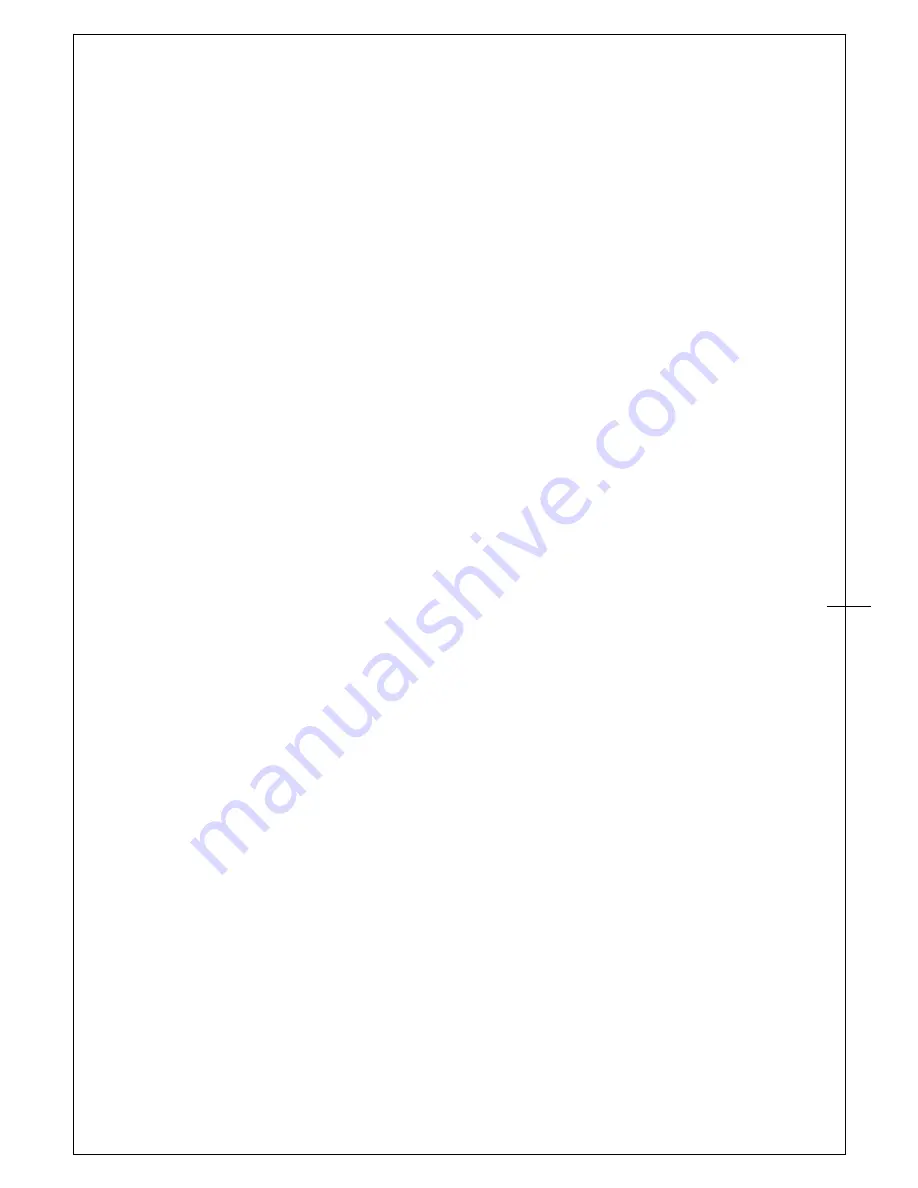
Artisul D13
Driver Version 1.0
16
Clear
Tap on the “
Clear”
button to clean the space up in the Pressure Test area.
Pressure Setting
By default setting, tapping with the pen tip is equivalent to a left click of a mouse. Move the
slider in the sensitivity bar to adjust the pressure response of the pen tip. Light means your
ARTISUL Tablet will recognize the slightest nuance of pressure while heavy will take more
pressure before the digital ink or pen click will be recognized. The pressure test is also there for
you to test out the differences between light and heavy pen pressure settings. We recommend
for you to take some time to set up your own preferred pen settings.
Note: Please close ARTISUL D13 control panel when you are finished with the Pressure Test .
















































