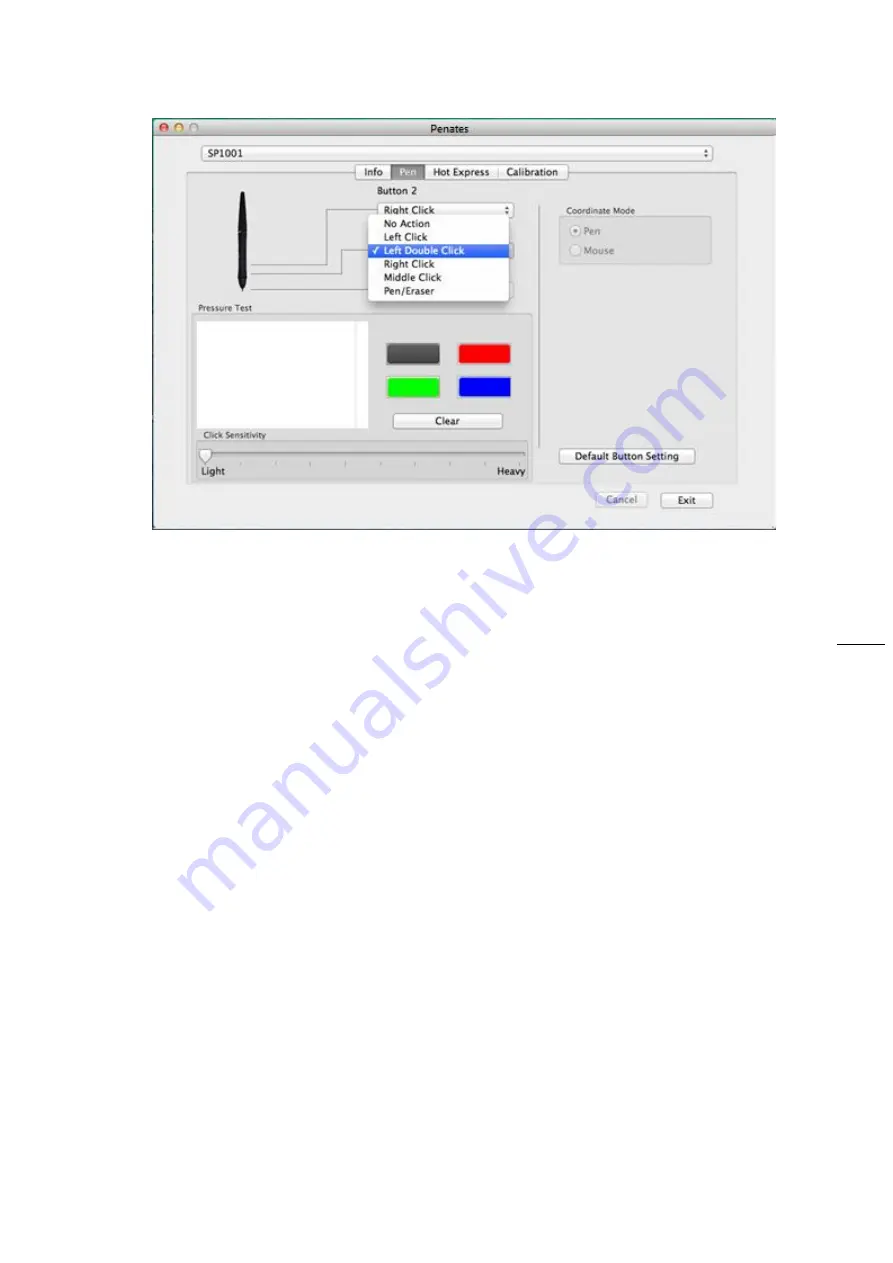
Penates 10.1SP
Driver Version 2.05
13
Pressure Test
There are four different colors for selecting the pressure sensitivity of
Penates,
and they can be
adjusted in this tab. There is a test area to see the thickness of a line by pressing down on the
pen tip to the pad.
Clear:
Tap on the
【
Clear
】
button to clean the space up in the Pressure Test area.
Click Sensitivity:
By default setting, tapping with the pen tip is equivalent to a left click of a
mouse. Move the slider in the sensitivity bar to adjust the response of the pen tip. Light means
when the pen tip is very lightly pressed with slight pressure, and the heavy function is just the
opposite. Take some time to set up the ideal setting when using the pen.
Default Button Setting
Tap on the
【
Default Button Setting
】
to recover the manufacturer settings.





































