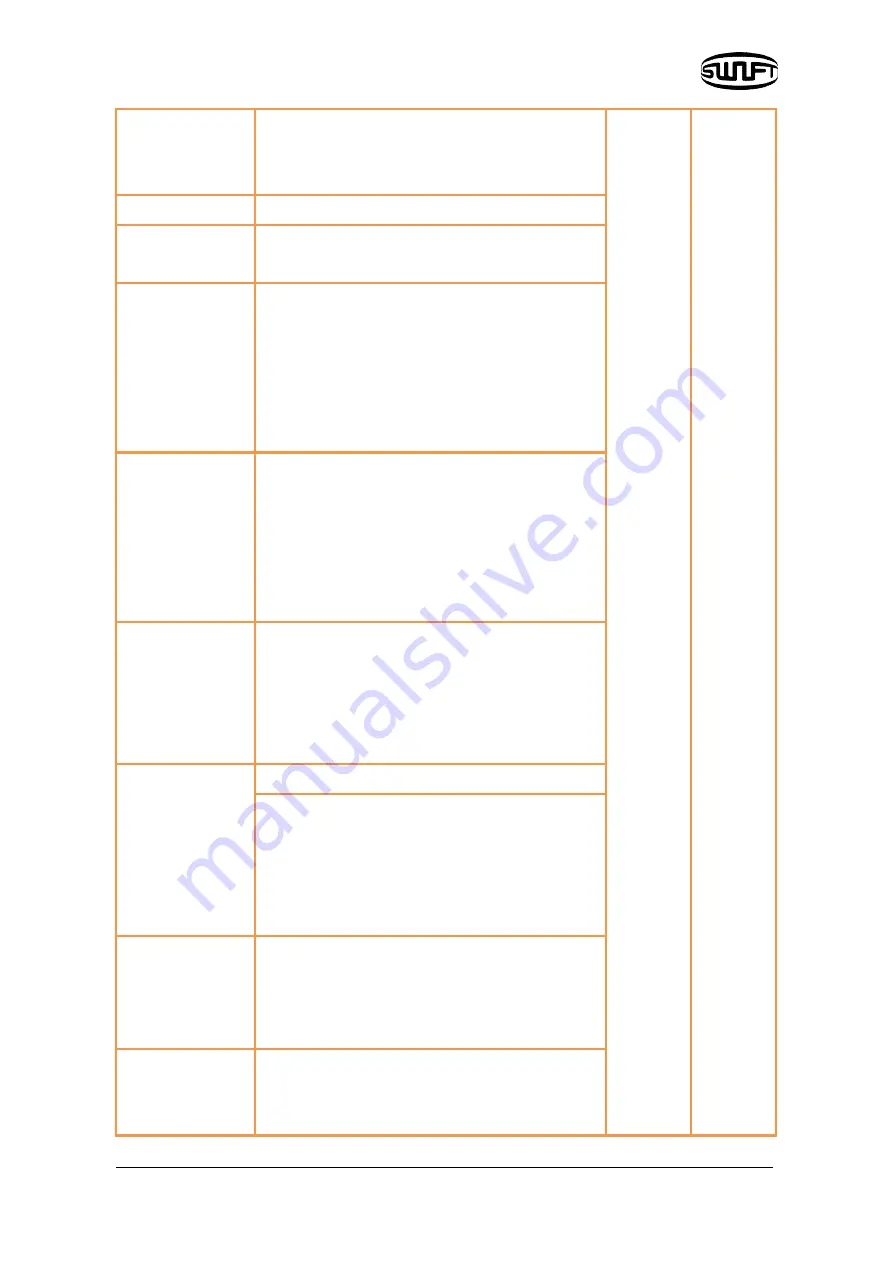
62
Arc1 Power
The arc can be adjusted by two steps. The
first step is [arc1] and second is [arc2].
[arc1] is set here.
Non
Editable
Editable
Arc1 Time
It sets the time of [arc1].
Arc2 Power
It is the second step of arc. [arc2] is set
here.
Arc2 Time
It sets the time of [arc2].
In general, [arc2 time] is set to “OFF”. It is
possible to set a very long arc time;
however, if the [arc1 time] and [arc2 time]
is longer than 30 seconds, the electrode
can be damaged.
Arc2 On-Time
It sets arc to ON and OFF alternatively
while the [arc2] is performing arc
discharge. The duration of [arc2] operating
time is set here. Arc discharge time ON
has to be set always in order to conduct
re-arc.
Arc2 Off-Time
It is used to set the duration of [arc2] non-
operating time. When the [arc2] stops
working, the re-arc stops as well. Set this
parameter to “OFF” if a continuous re-arc
is required.
Re-arc Time
It sets the re-arc time.
It automatically sets the re-arc to
discharge the same amount as [Arc 2] in
[Splice Mode Edit]. If arc 2 is set to ON and
OFF, the re-arc is automatically set to ON
and OFF as well.
Taper Splice
The splice loss rate increases sometimes
when the fiber becomes thinner. The taper
splice is set to “OFF”. The attraction is
decided by following three parameters.
Taper Wait
It sets the time between the last moment
of fiber’s moving forward and the initiation
of attraction.
Summary of Contents for KR12A
Page 6: ...4...
Page 18: ...16 3 2 2 Arc fusion splicing assembly Heater Cover Heater...
Page 35: ...33 Install the cooling tray on the rear side of heater as follows...
Page 55: ...53 How to delete i Click ii Select mode to be deleted...
Page 57: ...55 How to delete i Click ii Select mode to be deleted...
Page 61: ...59 The splice mode from No 1 to No 42 can t be edited...








































