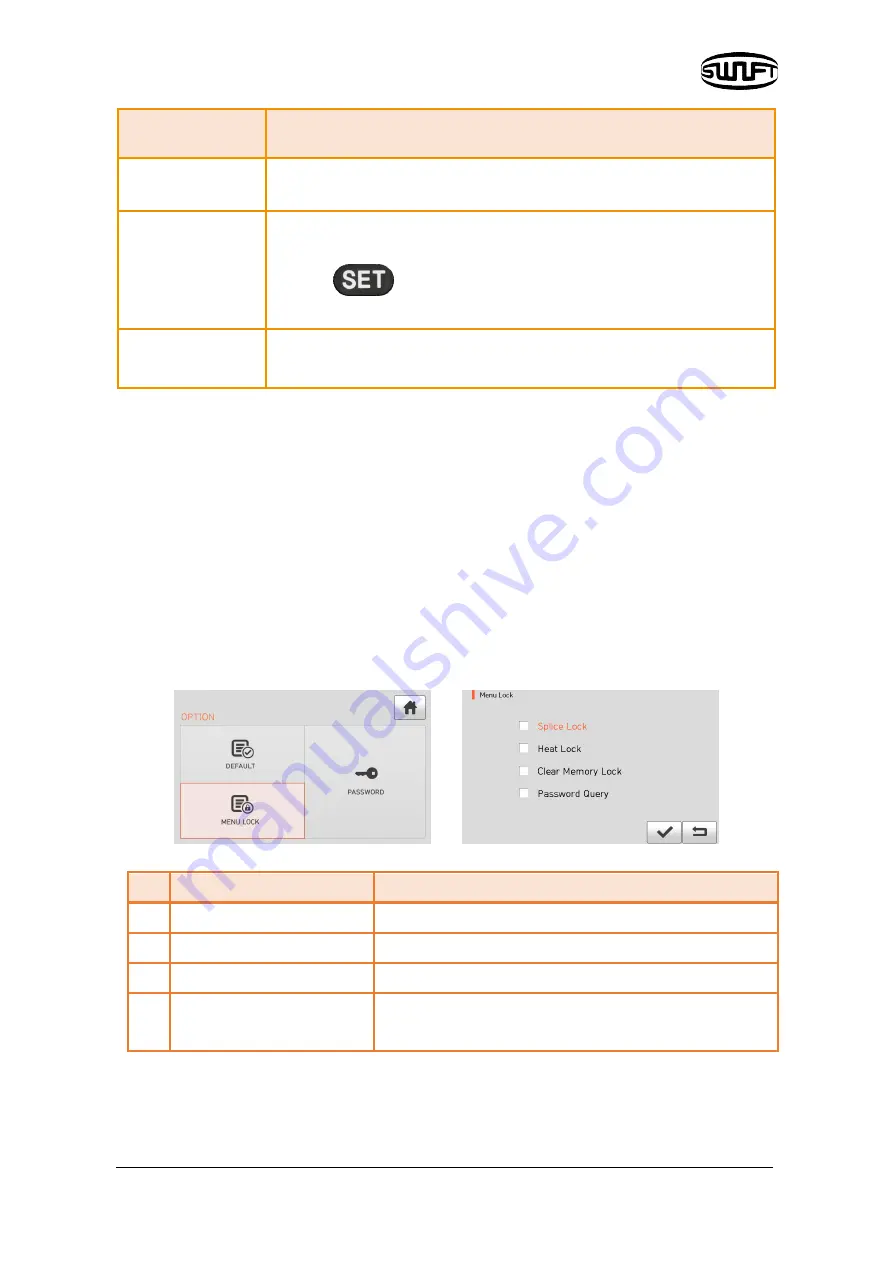
73
Parameters
Description
Auto splice
Do splice process automatically.
Pause
Stop the process after the preset position,
press
for next.
Auto Heat
Power on sleeve heater automatically after splicing process.
6.5.2 Lock
Default is composed of 4 sub check boxes. To activate a Default menu, check a
check box. Also it is possible to limit the modifications with respect to the total splice
mode, heat mode, and internal memory data by setting up a password. You have to
remember the password. If you forget the password, the device has to be brought to
the UCLSWIFT Co., Ltd to fix it.
Test item
Description
1
Splice Lock
Lock the modification of the splice mode.
2
Heat Lock
Lock the modification of the heat mode.
3
Clear memory Lock
Lock the modification of the memory.
4
Password Query
To call a password window
The initial password is “1234”.
Summary of Contents for KR12A
Page 6: ...4...
Page 18: ...16 3 2 2 Arc fusion splicing assembly Heater Cover Heater...
Page 35: ...33 Install the cooling tray on the rear side of heater as follows...
Page 55: ...53 How to delete i Click ii Select mode to be deleted...
Page 57: ...55 How to delete i Click ii Select mode to be deleted...
Page 61: ...59 The splice mode from No 1 to No 42 can t be edited...








































